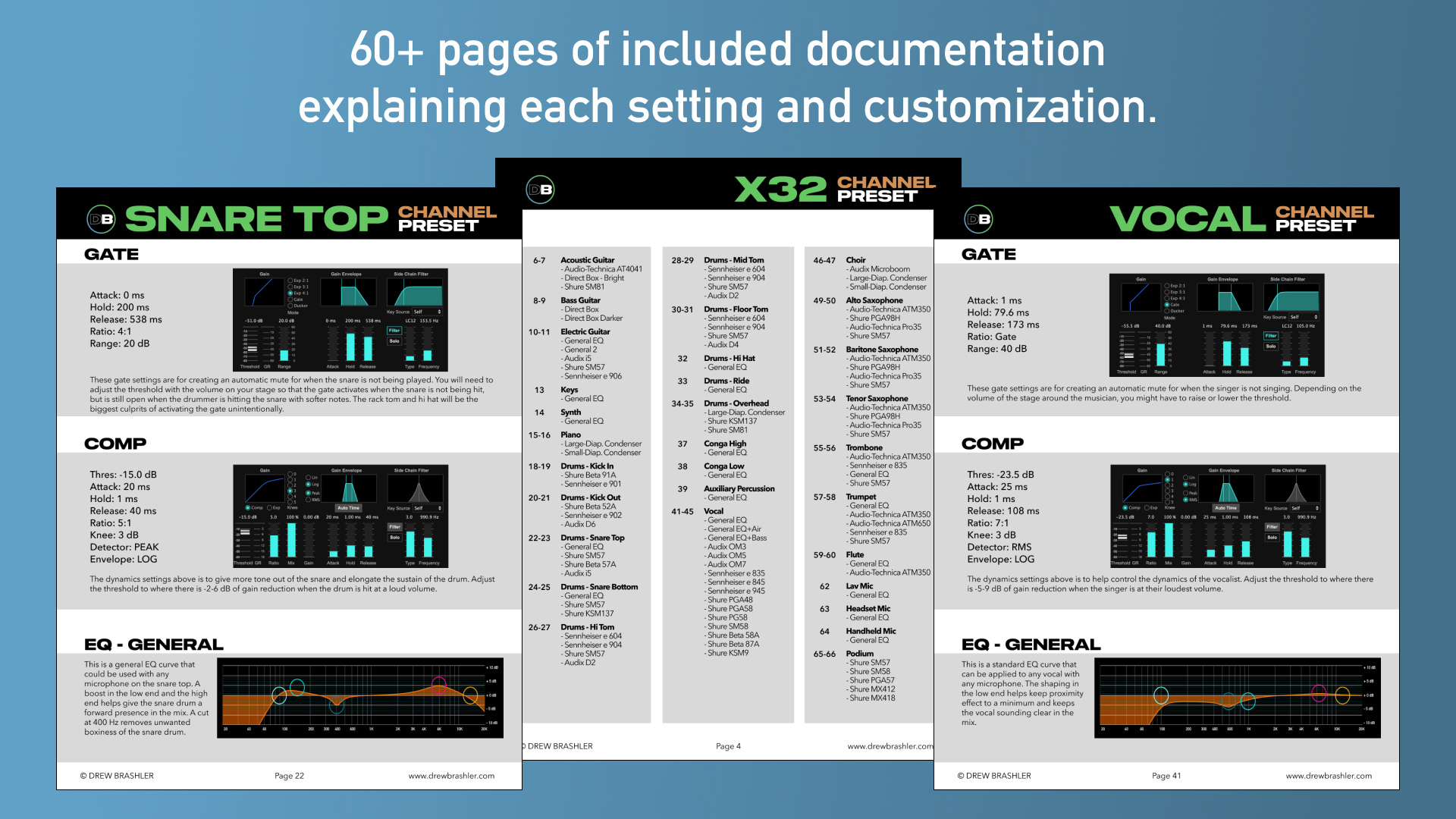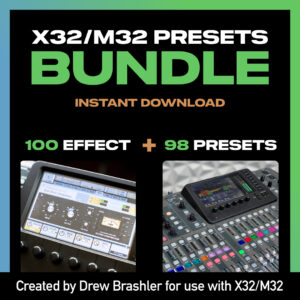Description
Complete Channel Library Download for the Behringer X32 & Midas M32 Digital Mixer
Quickly build a mix with clear, balanced sound with this channel library download for the Behringer X32 & Midas M32.
Easily downloadable into the Behringer X32 and the Midas M32 audio console using firmware version 2.0 and newer.

Documentation included!
Presets are a very good starting ground for getting that golden mix we’re looking for. Along with the full set of presets for your library, I’ve also included a 60+ page .PDF filled with information on why each setting exists the way it does throughout.
It’s my hope that you will fully understand how these are built so you feel confident to tweak each preset. The ultimate goal here is that you will use these presets to sculpt the ideal sound for your mix.
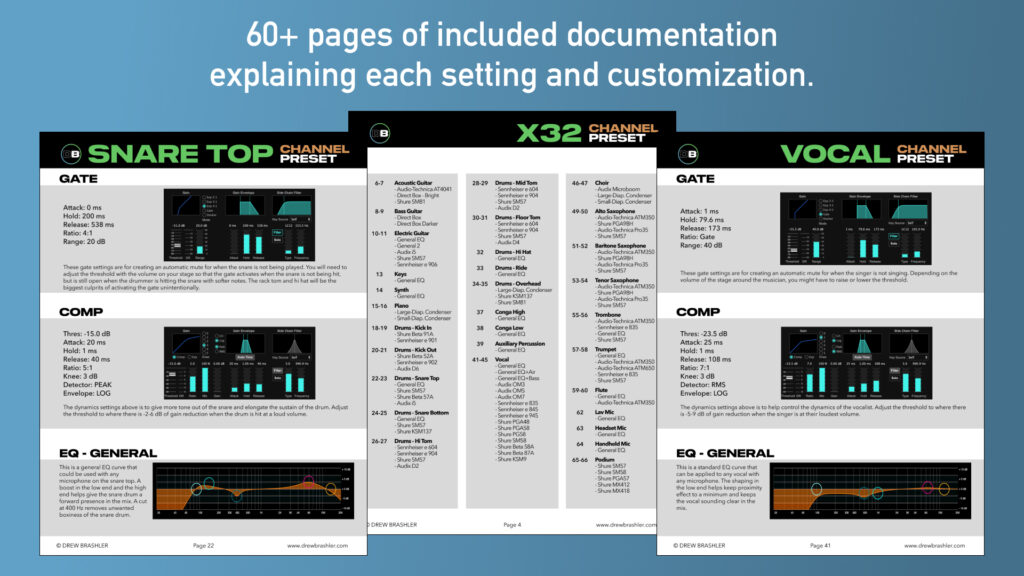
V4 Firmware Supported
I have extensively tested the library download on V2, V3, and V4 firmware and have found no issues.
Complete Channel Library Presets
It’s important to me to create a library of channel presets for the Behringer X32 that will add a more smooth and punchy sound to your mix. And the biggest thing I think about when creating a preset library is to keep the download flexible. Because of it’s customizable nature, this is the best audio library download for people with range of experience from beginner to advanced.
The channels that I included for the X32 & M32 download are:
- Acoustic Guitar
- Alto Saxophone
- Aux Percussion
- Baritone Saxophone
- Bass Guitar
- Choir
- Conga
- Drums – Kick Drum
- Drums – Snare Drum
- Drums – Snare Bottom
- Drums – Hi Tom
- Drums – Mid Tom
- Drums – Floor Tom
- Drums – Hi Hat
- Drums – Ride
- Drums – Overhead
- Electric Guitar
- Flute
- Keys
- Piano
- Podium
- Speech
- Synth
- Trombone
- Tenor Saxophone
- Trumpet
- Vocal
Includes presets for microphones like:
- Audio-Technica: AT4041, ATM350, Pro35
- Audix D2, D4, D6, i5, MicroBoom, OM3, OM5, OM7
- Sennheiser e 604, e 835, e 845, e 901, e 902, e 904, e 945
- Shure SM57, SM58, SM81, Beta 52A, Beta 57A, Beta 87, Beta 91A, KSM9, KSM137, MX412, MX418, PGA48, PGA57, PGA58, PGA98H, PG58
Similarly, my Effects Presets Library for the Behringer X32 and Midas M32 has 100 settings for my favorite effects on the Behringer X32 and Midas M32 consoles!
Lanre (United Kingdom)
Thank you!! Loaded them yesterday and it was a massive massive improvement. Overall, everybody loved the sound. Big THANK YOU to you!!
NOTE: A USB thumb drive will be required for loading onto your X32. You can also load using X32-Edit, however I only include documentation for the USB thumb drive method. You need a .PDF reader for viewing these routing sheets. Adobe Forms & Text Input are supported by the most current version of Adobe Reader which can be downloaded for free here from Adobe.
Instructions for Loading on the Behringer X32:
- Load the uncompressed preset library (found in the ‘Behringer X32 Channel Presets’ folder) onto a USB drive
- Now, take that USB drive and place it into the USB slot at the top of the console.
- Press the ‘Library’ button & page select over to the ‘CHANNEL’ page
- Press the ‘Utility’ button (it will light up green & provide a hidden menu).
- Scroll to Preset 01.
- Press the 5th rotary knob under the ‘USB Drive Import’.
- Then navigate to the folder on the USB drive from step 1.
- Press the 2nd rotary knob under ‘All’.
- Press the 6th rotary knob under ‘IMPORT’.
Instructions for Loading into X32-Edit Software:
- Load the uncompressed preset library (found in the ‘Preset Library’ folder) onto your computer.
- Open X32-Edit, press ‘Library’, click on the ‘Channel’ tab.
- Select Preset 01.
- Press Import.
- Navigate to where you saved the Channel Preset Library to.
- Then, select all of the presets.
- Press ‘Open’ or ‘Load’ depending on your computer operating system.
Quick Tip: If you don’t want to overwrite one of the settings when loading onto a channel, make sure that item is not highlighted in orange before pressing load. For example, if you want to load all except the EQ, after selecting the desired preset, press the EQ box on the right side of the screen so it is not highlighted. Then, when the channel preset is loaded, it will overwrite only the boxes that are highlighted of the selected channel.
If you have a Behringer WING, try the channel library download for the WING.