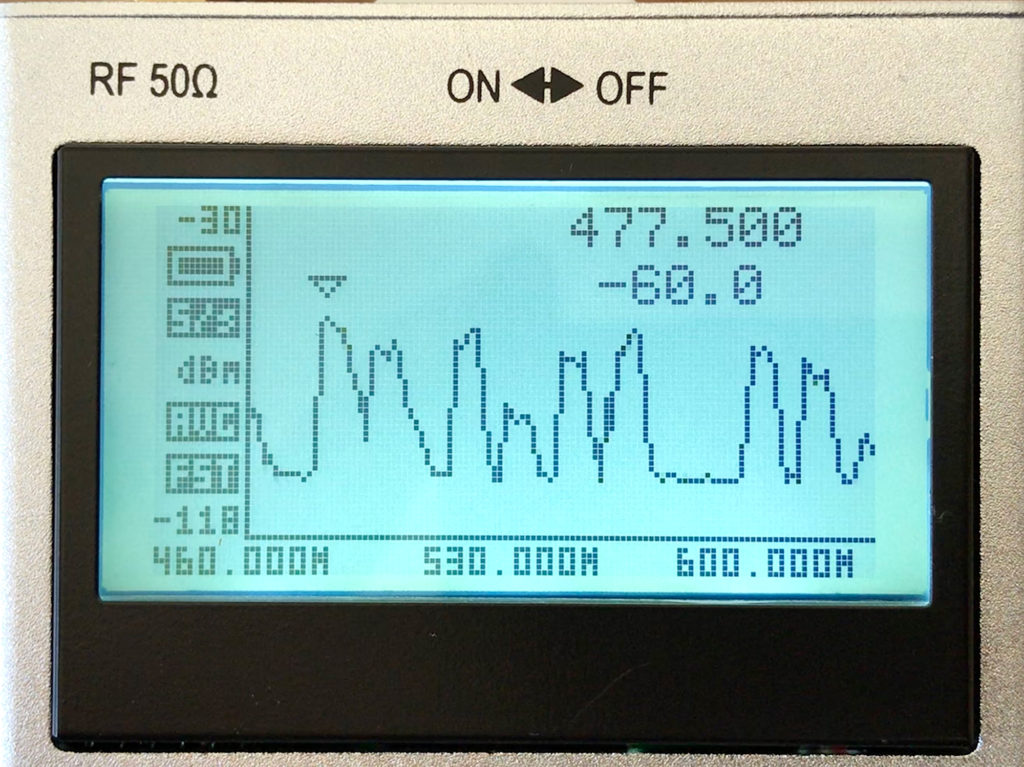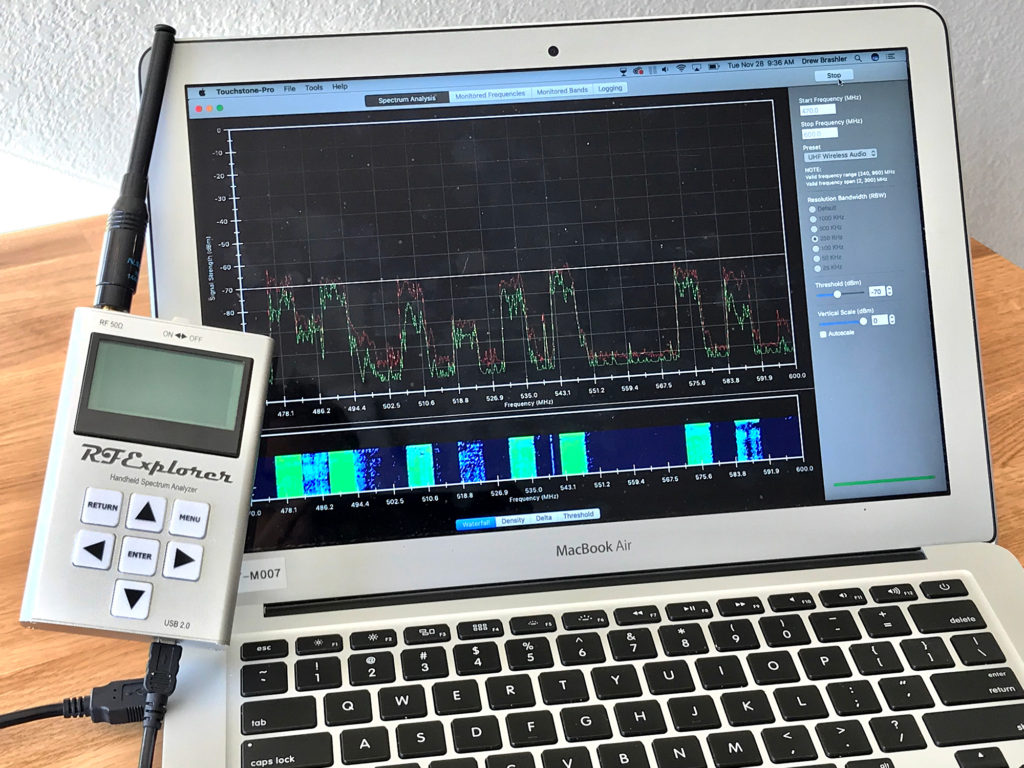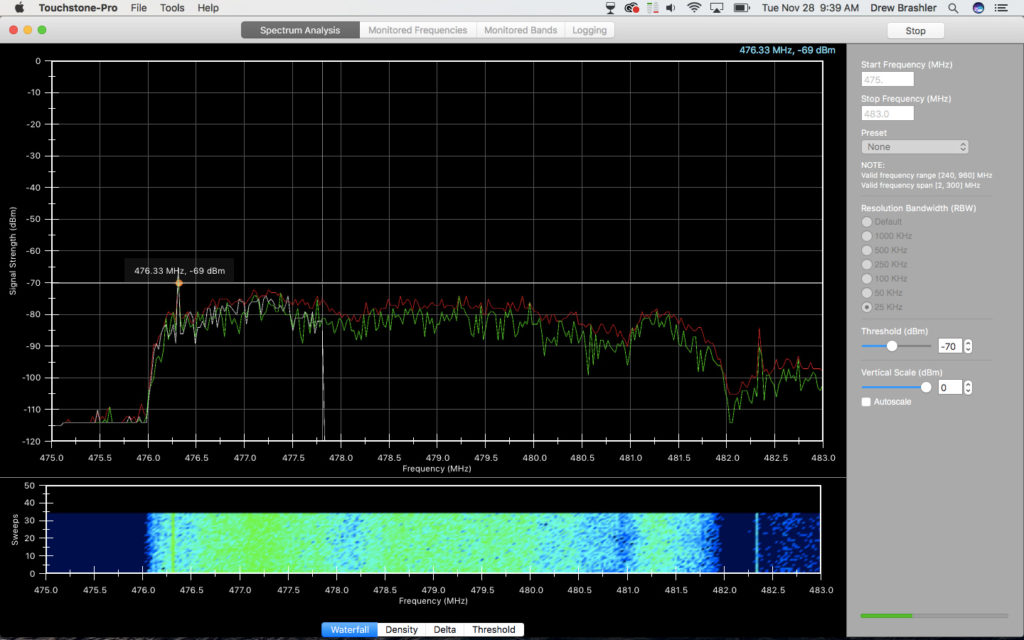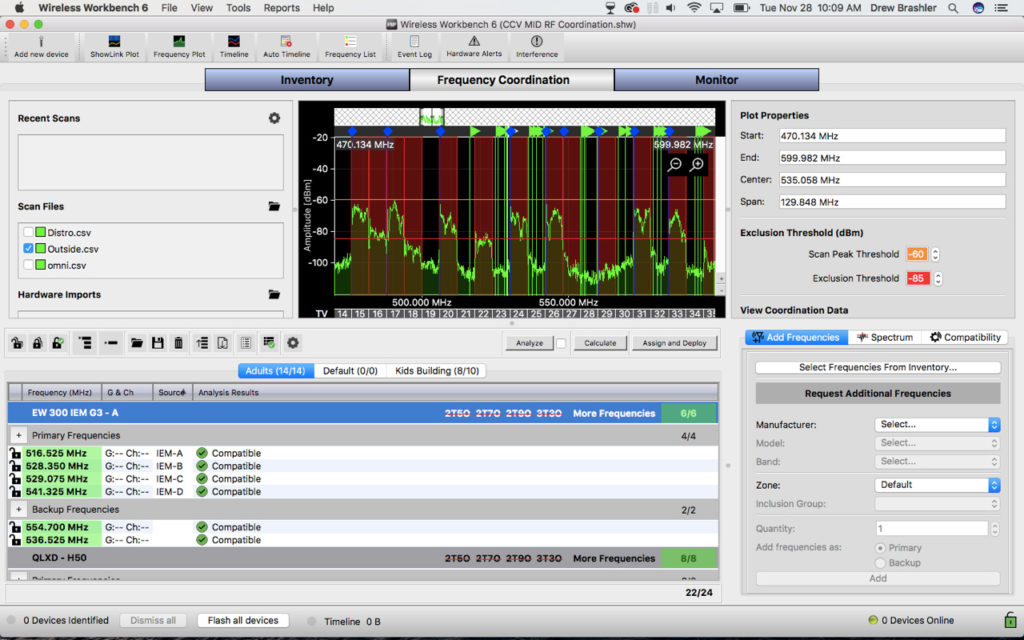With all of the changes that the 600 MHz band has been going through with the FCC Auction, I have been doing a lot of RF Coordination over the last month or so. Because it is such a misunderstood area, I thought I would make a video from start to finish of how I coordinate wireless using the RF Explorer Spectrum Analyzer, Touchstone Pro Spectrum Software, and Shure Wireless Workbench 6.
If you want to go directly to the YouTube Video, click here!
RF Explorer Spectrum Analyzer
I have written about this before with my post about Inexpensive RF Spectrum Analyzers, and the RF Explorer still is one of my favorite simple spectrum analyzers that you can find. Easily found on Amazon there are a few models that I recommend:
This is the base model, costs $139 and has a workable range from 240 MHz to 960 MHz which covers the main set of frequencies that popular wireless microphone systems and wireless in-ear monitor systems use.
This is the upgraded model for $269 and has a workable range from 15 MHz to 2.7 GHz. This covers all of the usable RF spectrum for our wireless products from VHF, UHF, 900 MHz and WiFi.
The RF Spectrum Analyzer
Just like an RTA for Audio, the spectrum analyzer for RF does just that, it is an RTA for radio frequencies instead of audio.
We are able to visually see what wireless frequencies are being used by television stations, wireless microphones, wireless in-ear transmitters, or other wireless products. Using this equipment is vital to making an informed decision as to where to put your wireless channels for your church, venue, or band.
Touchstone Pro
Touchstone Pro is an RF Spectrum Analyzer Software which works with RF Explorer as well as the RTL-SDR dongle which you can get for less than $30.
This program can scan the bandwidth that you want and then you can export a file which can import directly into Shure Wireless Workbench which we will use to coordinate the wireless. There are a lot of other features to this program like monitoring frequencies that you specify, however, my main use of this program is to export a trace into Shure Wireless Workbench 6.
This program is available for both Mac OS X & Windows. (at the time of this post, it is $49)
Shure Wireless Workbench 6
This is the main program that I do all of my RF coordination in. With the RF Explorer analyzer and Touchstone Pro, I am able to export the trace as a .csv and import that into Shure Wireless Workbench 6 as a scan file. I can then make informed decisions as to where to place my microphones.
Now Shure Wireless Workbench 6 (WWB6 from here on out) is a FREE program that you can get directly from Shure HERE. There is a version for both Mac OS X and Windows. The great thing about the program is that it not only has wireless information for mostly all of Shure’s products, but it also has Sennheiser and Lectrosonics products. If you don’t see one of your products, you can create a product and input the RF datapoints to have WWB6 integrate that as well.
RF Coordination from Start to Finish
Okay, here it is! The full RF Coordination for a church from start to finish and where I typically do the scans.
Now, I do need to point out that RF Coordination is so much more than just setting frequencies, you do need to make sure all of the infrastructure of the equipment is set up correctly, gain’s are set correctly at powered antennae, connections are wired correctly, correct antennae are used in the system. But half the battle is setting where your channels are located because even with the infrastructure set up correctly, if you place your wireless in the wrong spot, it just plain won’t work!
As we travel through the grace period with the FCC auction of the 600 MHz spectrum, I will make sure to keep posting about RF, and please if there is something I can answer about RF, post below!