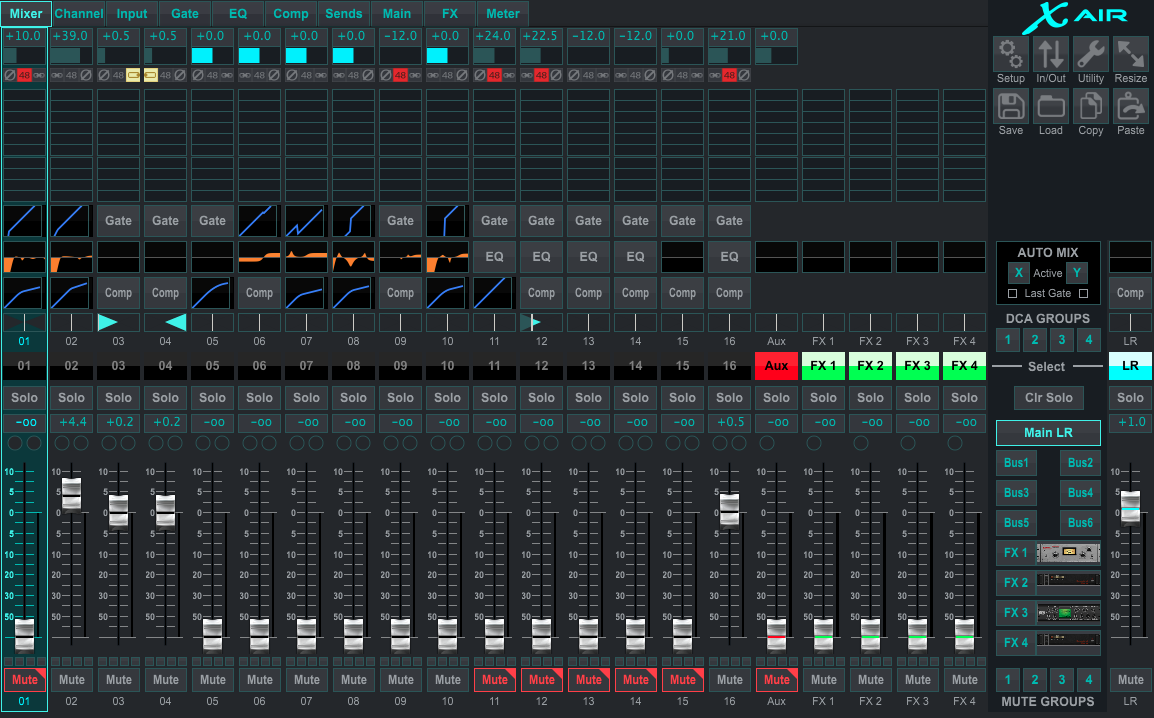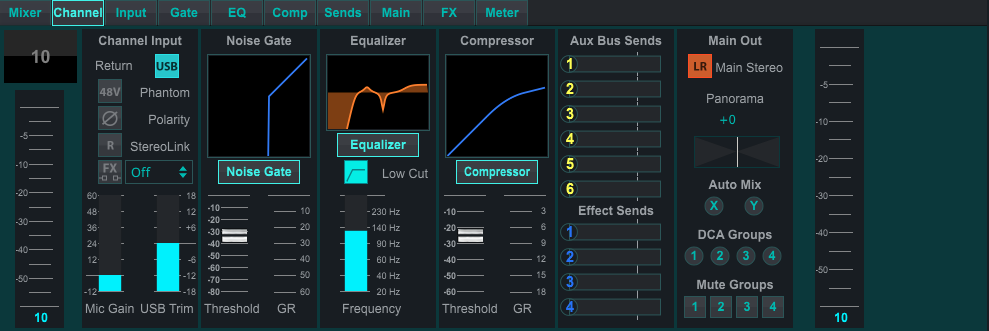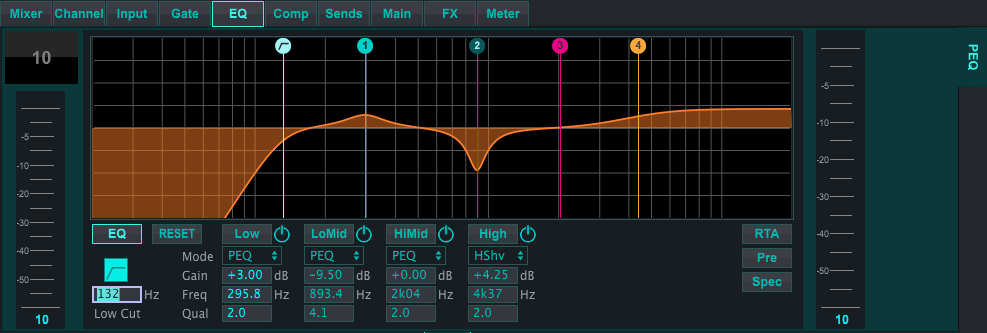The Behringer XAir series of consoles are small format mixers in a few different models. All of them have Midas-designed preamps and integrated Wi-Fi network modules which support 802.11b, 802.11g, and ethernet. They call this support a ‘tri-mode Wi-Fi router’.
Before we get too far… I am going to answer one question that a lot of you have. Can I use the XAir as a stage box for the X32? The answer is NO you can not use the XR12, XR16, X18, or the XR18 as a stage box for the X32/M32 console. The XAir and the X32/M32 consoles are different systems and can not be connected together aside from using physical lines out of the outputs going to the inputs of the console. One way that you could use the XAir with the X32 is as a side mixer for your A/V inputs, then bringing a stereo out of the main outputs and plug that into the AUX inputs of the X32. But, there is no way to use it as a digital stage box.
Behringer XAir XR18 Introduction Video
Here is a link to the YouTube video if you haven’t checked it out already!
The Behringer XAir Lineup:
Behringer XAir XR12
- 12 total inputs
- 4 XLR/TRS Combo Inputs with Programmable Preamps
- 8 1/4 inch Balanced or Unbalanced Inputs with Programmable Preamps (2 are Hi-Z capable for direct connection of Guitar & Bass)
- 4 total outputs
- 1 Pair of L&R outputs (XLR)
- 2 Aux Sends (Balanced 1/4 inch)
- 4 Stereo Internal Effects Racks
- Ultranet Output for use with P16 Monitors or Ultranet Speakers (Turbosound iQ Series)
- Stereo USB Recorder for recording to USB Flash Drives (USB Type A Port)
- Stereo USB Playback from USB Drive (USB Type A Port)
- Midi In/Out
- ‘Tri Mode Wi-Fi Router’ (Ethernet, Wi-Fi Client access, Wi-Fi Access Point)
- Stereo Headphone Output (40Ω)
Behringer XAir XR16
- 16 total inputs
- 8 XLR/TRS Combo Inputs with Programmable Preamps
- 8 1/4 inch Balanced or Unbalanced Inputs with Programmable Preamps (2 are Hi-Z capable for direct connection of Guitar & Bass)
- 6 total outputs
- 1 Pair of L&R outputs (XLR)
- 4 Aux Sends (XLR)
- 4 Stereo Internal Effects Racks
- Ultranet Output for use with P16 Monitors or Ultranet Speakers (Turbosound iQ Series)
- Stereo USB Recorder for recording to USB Flash Drives (USB Type A Port)
- Stereo USB Playback from USB Drive (USB Type A Port)
- Midi In/Out
- ‘Tri Mode Wi-Fi Router’ (Ethernet, Wi-Fi Client access, Wi-Fi Access Point)
- Stereo Headphone Output (40Ω)
Behringer XAir X18
- 18 total inputs
- 16 XLR/TRS Combo Inputs with Programmable Preamps (2 are Hi-Z capable for direct connection of Guitar & Bass)
- 2 RCA Inputs with Programmable Preamps
- 8 total outputs
- 1 Pair of L&R outputs (XLR)
- 1 Pair of RCA Outputs (Selectable LR Out or Control Room/Phones)
- 6 Aux Sends (Balanced 1/4 Inch)
- 4 Stereo Internal Effects Racks
- Ultranet Output for use with P16 Monitors or Ultranet Speakers (Turbosound iQ Series)
- 18 Channel Multitrack Input/Output USB Audio Interface (USB Type B Port) (18 In/18 Out)
- Midi In/Out
- ‘Tri Mode Wi-Fi Router’ (Ethernet, Wi-Fi Client access, Wi-Fi Access Point)
- Stereo Headphone Output (40Ω)
Behringer XAir XR18
- 18 total inputs
- 16 XLR/TRS Combo Inputs with Programmable Preamps (2 are Hi-Z capable for direct connection of Guitar & Bass)
- 2 1/4 inch Balanced or Unbalanced Inputs with Programmable Preamps
- 8 total outputs
- 1 Pair of L&R outputs (XLR)
- 8 Aux Sends (XLR)
- 4 Stereo Internal Effects Racks
- Ultranet Output for use with P16 Monitors or Ultranet Speakers (Turbosound iQ Series)
- 18 Channel Multitrack Input/Output USB Audio Interface (USB Type B Port) (18 In/18 Out)
- Midi In/Out
- ‘Tri Mode Wi-Fi Router’ (Ethernet, Wi-Fi Client access, Wi-Fi Access Point)
- Stereo Headphone Output (40Ω)
Tri-Mode Wi-Fi Router
The Behringer XAir series consoles come with what Music Group calls a ‘Tri-Mode Wi-Fi Router’. This boils down to two things, an Ethernet port and a Wi-Fi Transceiver that is built into the console.
Let’s start out at looking deeper into the Wi-Fi Transceiver. Behringer is using the Microchip MRF24WG0MB which is an agency certified IEEE 802.11 Wi-Fi radio transceiver module. It has a single built-in antenna plus an additional antenna jack which is brought up to the top of the unit where a Wi-Fi antenna is placed through an SMA-RP connector. The transceiver has a total output of 18dBm (802.11 g) and 19dBm (802.11 b) and works with Wi-Fi channels 1-11 (2412MHz – 2462MHz). It also supports WEP, WPA-PSK, WPA2-PSK Security.
This transceiver allows the XAir console to connect to an existing Wi-Fi network or create its own Wi-Fi network by sliding the switch to Access Point.
There is also a 10/100 Ethernet connection on the XAir console. This uses a Microchip 8720A ethernet transceiver chip. Not only does this support 10Mbit and 100Mbit ethernet, but it also has Auto-MDIX Support. Auto-MDIX Support means that you can take a direct ethernet cable from your computer to the console and forgo the network router completely!
XLR, TRS, Balanced & Unbalanced
Let’s now move onto the connections of the XAir series. The main difference between the models (XR12, XR16, X18, XR18) is the type and number of inputs and outputs.
Inputs:
- XR12: 4 – XLR/TRS, 8 – TRS
- XR16: 8 – XLR/TRS, 8 – TRS
- X18: 16 – XLR/TRS, 2 RCA
- XR18: 16 – XLR/TRS, 2 – TRS
Outputs:
- XR12: 2 – XLR, 2 – TRS
- XR16: 6 – XLR
- X18: 2 – XLR, 6 – TRS, 2 – RCA
- XR18: 8 – XLR
XLR/TRS Combo Jacks
One awesome part of the XAir series is the XLR/TRS combination jacks! Not only do they not have a thumb lock release that can get caught, but they can accept an XLR connection or a 1/4 inch connection.
Hi-Z Inputs
On top of that, each mixer has two inputs that are designated as a Hi-Z input. Hi-Z stands for a high impedance source such as a guitar or bass guitar. Typically when one would connect a guitar or bass guitar, they would need to get a ‘direct box’ which would convert the high impedance guitar pickup to a low impedance for input to the mixer. These two Hi-Z channels on the mixer allow us to forget the direct box and plug right into the mixer!
Here are the specs for the inputs of the XR18 console:
- XLR Unbalanced: 5 kΩ, Max input +23 dBu
- XLR Balanced: 10 kΩ, Max input +23 dBu
- Hi-Z 1/4 Inch TS Unbalanced: 1 MΩ, Max input +16 dBu
- Hi-Z 1/4 Inch TRS Balanced: 2 MΩ, Max input +16 dBu
- 1/4 Inch TS Unbalanced: 5 kΩ, Max input +16 dBu
- 1/4 Inch TRS Balanced: 10 kΩ, Max input +16 dBu
Here are the specs for the outputs of the XAir consoles:
- XLR Balanced & Unbalanced: 50 Ω, +4 dBu nominal, +16 dBu Max
- 1/4 Inch TRS Balanced & TS Unbalanced: 50 Ω, +4 dBu nominal, +16 dBu Max
- Stereo Headphone Output: 40 Ω, +35 dBm
Control of the XAir Console
Controlling of the XAir consoles is made possible through the ethernet/Wi-Fi connection and uses the XAir-Edit application (Mac, PC, Linux, Rasberry-Pi), the X Air app for the iPad, and lastly third-party applications.
The only downside of having the remote connection to control the console is there is a limit of 4 connections. So, if you are planning on having a few people connect to this for adjusting their monitor mixes, keep that limit of 4 in mind!
4 Internal Effects Racks

Over the next few weeks…
Over the next few weeks, I am going to me making more blog posts and videos on the Behringer XR18 mixer showing how to use it with audio going through the mixer! Subscribe to the blog or to my YouTube channel to make sure you are seeing the posts as they come!