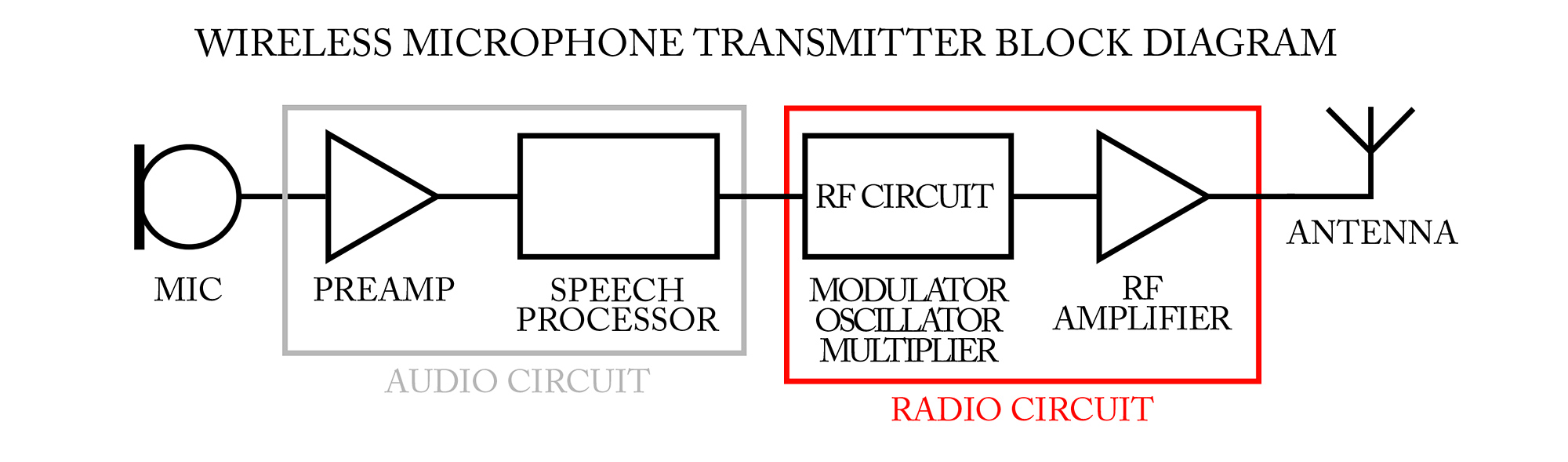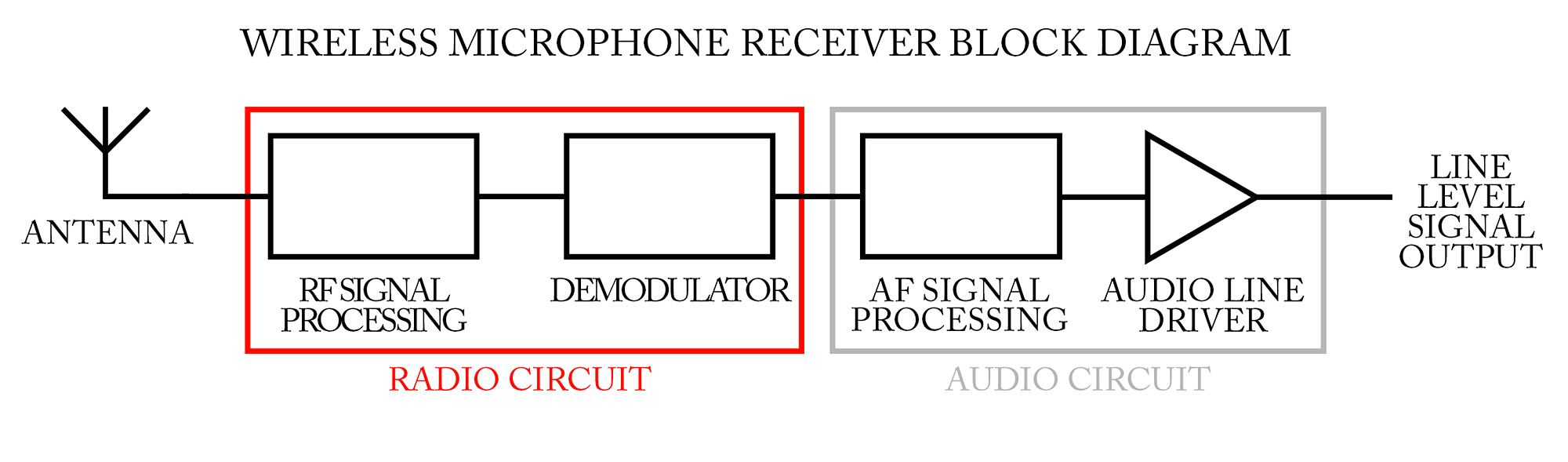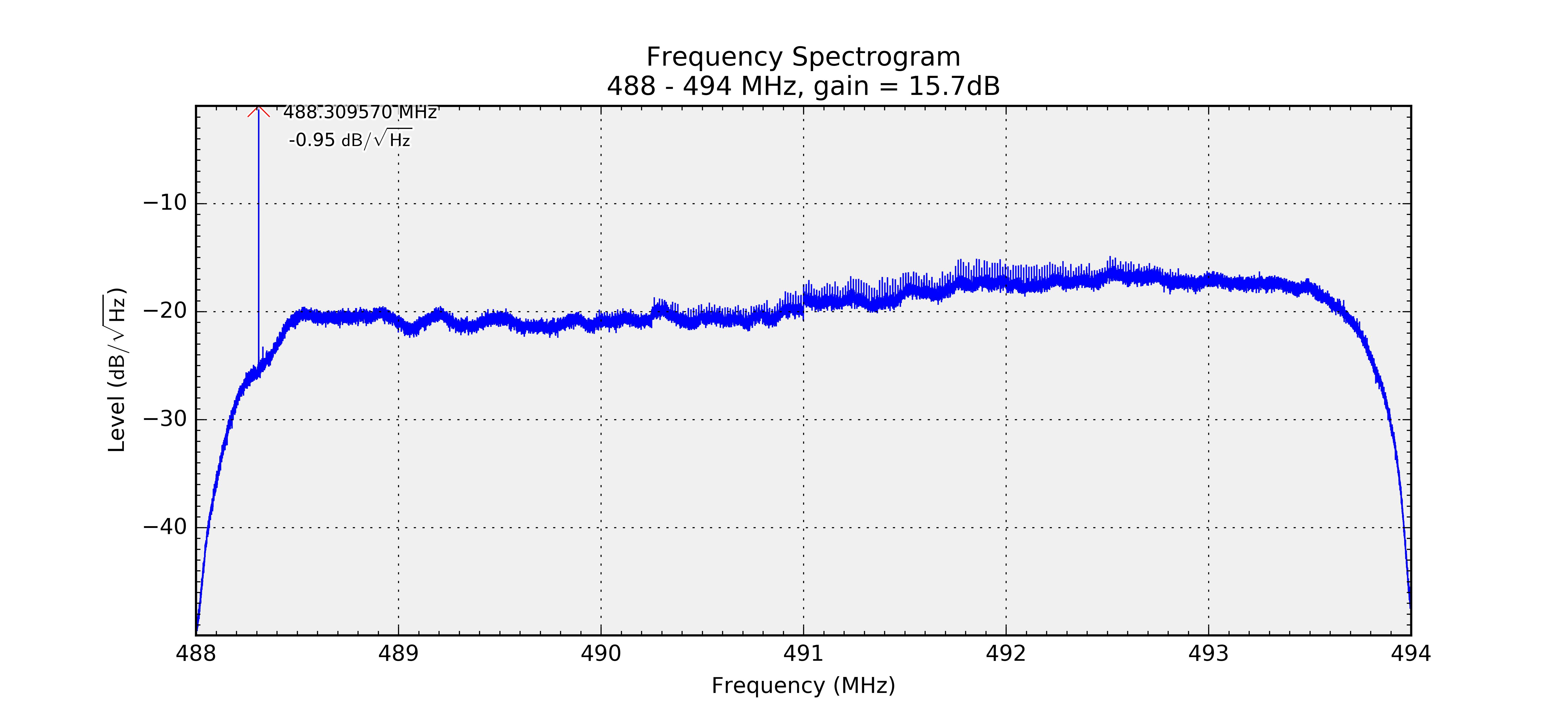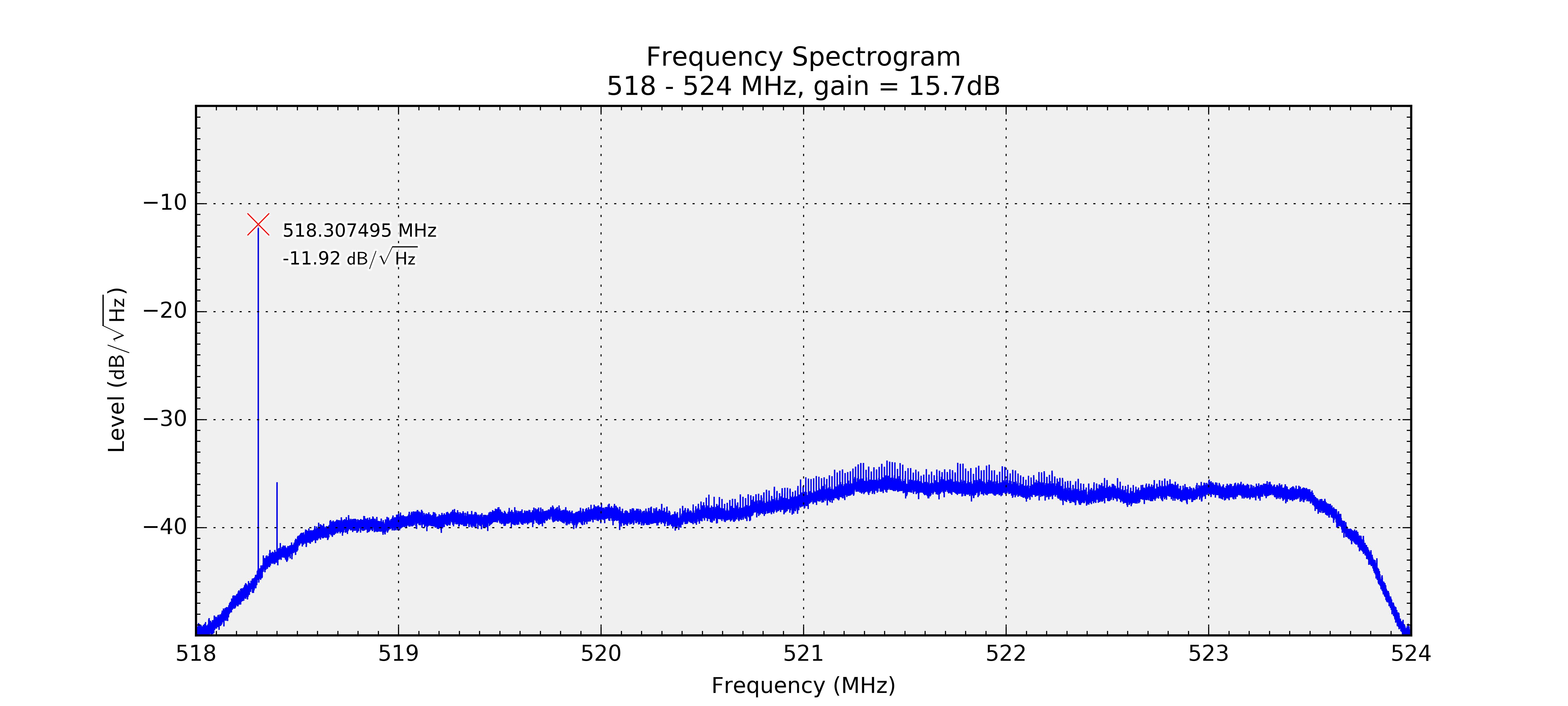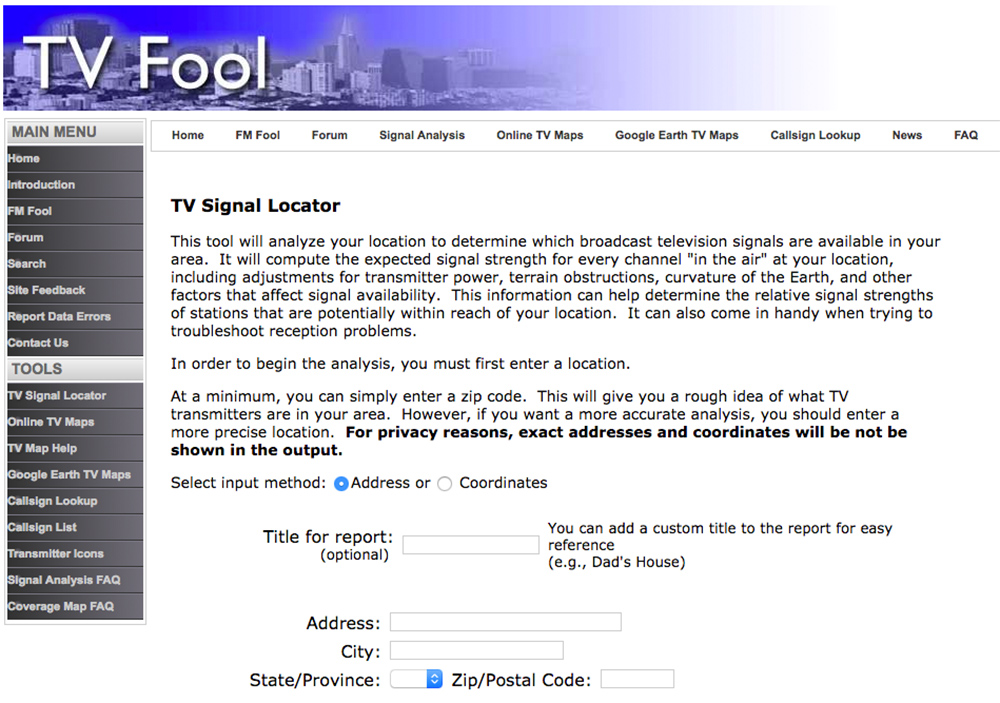It is no doubt that wireless microphones are a vital part of a church or venue, but how does one select the right frequency for the microphone to be on? Wireless microphone frequency selection is a single and often, overlooked step. However, it is one of the most important decisions you can make when choosing or setting up wireless microphones and in-ear monitors.
If you haven’t already, make sure to check out my video on a DIY Wireless Antenna Distribution setup, I did all of the testing of this and the final product has been in use without issues for the past 3 years! All of the data and proof is in the video, so you can’t go wrong with it!
Today, I want to talk about selecting a frequency for your wireless microphone, wireless bodypack, or wireless IEM. Most people are unaware that you can select specific parts of the wireless spectrum and that wireless microphone frequency selection is very important.
The Wireless Microphone
Let’s take a quick look at how a wireless microphone actually does the job! First off we have a microphone capsule, preamp, and audio processor. These are built into the wireless microphone body or wireless bodypack. From there the audio comes out of the preamp and goes into a radio frequency (RF) circuit comprising of a modulator, oscillator, and a multiplier. I am not going to get too in depth here as there are so many different types of RF circuits out there.
A perfect example of the RF types is the difference between our AM radio stations and FM radio stations that we listen to. FM = frequency modulation where the frequency will vary depending on the audio signal, and AM = amplitude modulation where the amplitude will vary depending on the audio signal. Both of these have a very different hardware setups.
Coming out of the RF circuit it goes into an RF amplifier and then into the antenna. The antenna works like a speaker for audio but it broadcasts our RF out into our room. Speaking of RF amplifiers, most of our wireless microphones have an RF power output of less than 50mW. Make sure to remember this for later! Here is a block diagram of a typical wireless microphone transmitter:
Wireless Microphone Receiver
Moving onto the receiver, it all starts with the antenna. The antenna picks up the RF that was broadcast into our room and that RF goes into RF signal processing, then gets placed into an RF demodulator, then into audio processing, into an audio line level driver and then out comes our audio signal that was made at the microphone, just at a higher gain and several feet away from the performer.
The Radio Frequency Spectrum
When one thinks of radio frequency, they can easily relate them into waves. In fact, everything we see and hear are waves as well. We see light waves, we hear audio waves, we even tan from ultra-violet waves! Basically, the difference between all of these is the wavelength, which can also be expressed as frequency. As we are audio engineers, I want to relate RF to audio. As we can remember human hearing ranges from 20Hz to 20kHz (22kHz if you are a baby and probably 15kHz if you were in a heavy rock band in high school!). The FM radio stations we listen to like 104.7 FM is at 104.7MHz, this converts to 104,700,000Hz or 104,700kHz. So that is MUCH higher than we can hear. In fact, a 1kHz tone converts to only .001MHz. Another example is WiFi at 2.4GHz, well that converts to 2,400,000,000Hz.
The FCC, Federal Communications Commission, is the entity that coordinates how the RF spectrum is allocated to all of the different uses in the United States, television, LTE phones, government, ham radio, WiFi, etc. The FCC allows the use of wireless microphones in both a licensed and unlicensed basis. Typically we are using our wireless microphones unlicensed and are placed in the UHF (Ultra High Frequency) band which spans between 300MHz-3GHz. Depending on the band, wireless microphones will use different parts of that spectrum and share the frequencies with over-the-air digital television. If you want to read more into how the FCC treats wireless microphones, you can read on the FCC Website here.
Power vs. Power – Wireless Microphones vs. Television Channels
Earlier, I mentioned that most of our wireless microphones are 50mW or less in output power. When we start looking at our over-the-air digital television channels, those transmitters are typically 100kW-1000kW. That converts to 1,000,000,000mW! So choosing a frequency that is not where a television station is VERY important.
KPHO-DT is Channel 17 here in Phoenix, and it broadcasts CBS. The transmitter has a maximum ERP (effective radiated power) of 1000kW. Inside my house using a very simple no gain antenna the level measured around -20dB.
KTVP-LD is Channel 22 in Phoenix. The transmitter has a maximum ERP of 15kW. Same measurement as KPHO-DT above, but you can notice the drop in signal strength because of the lower power transmitter.
The bulk of the signal is around -38dB which is 18dB under Channel 17. What is amazing is that even inside my house with a simple antenna, the signal strength of this channel is still high enough to wreak havoc on a wireless microphone.
When we think about the power difference between a 50mW wireless microphone and a 1000kW TV transmitter it is QUITE a large one. Now the 1000kW is spread across the 6MHz of the allotted channel, so not ALL of the power density is in one spot. You can see the large spike on the left, this is the pilot signal of the transmitter which the power density is very high at that one spot and the amplitude does not change. The rest of the 6MHz channel is variable amplitude but averages a very good amount of signal.
Wireless Microphone Frequency – Today’s Take Away
Now that you know a bit more about the wireless spectrum and how the large of a difference there is power wise between a wireless microphone and a TV transmitter, I have a task for you! There is a great website that helps people find over-the-air television based on an address. It allows you to input the address of your house, or in our use your church/venue. Then it will display all of the television stations along with their power density to that location.
You can find that tool here at TV Fool.
So, today I challenge you to go to that website and print out the report. If you want to jump ahead on next week’s post, you can find the high power TV stations and find out what frequencies they take up by comparing the channel numbers to this list: Wikipedia – North American Television Frequencies.
To view the next post in this series, click here!