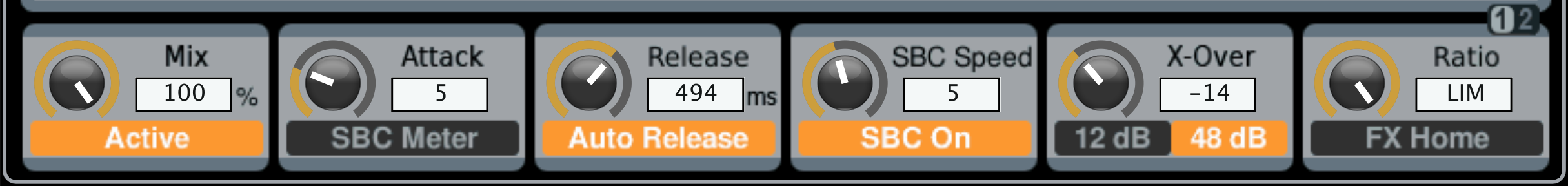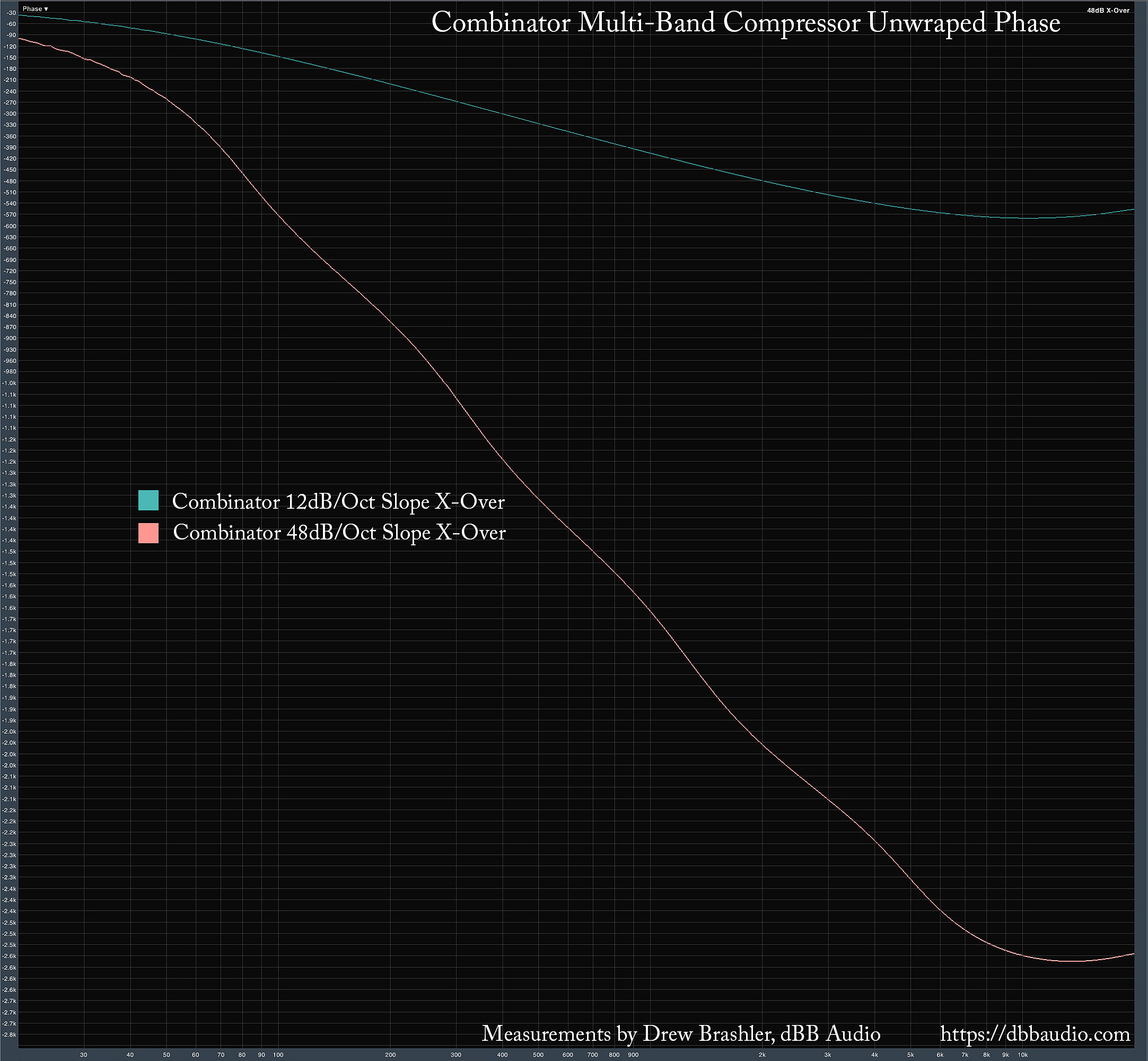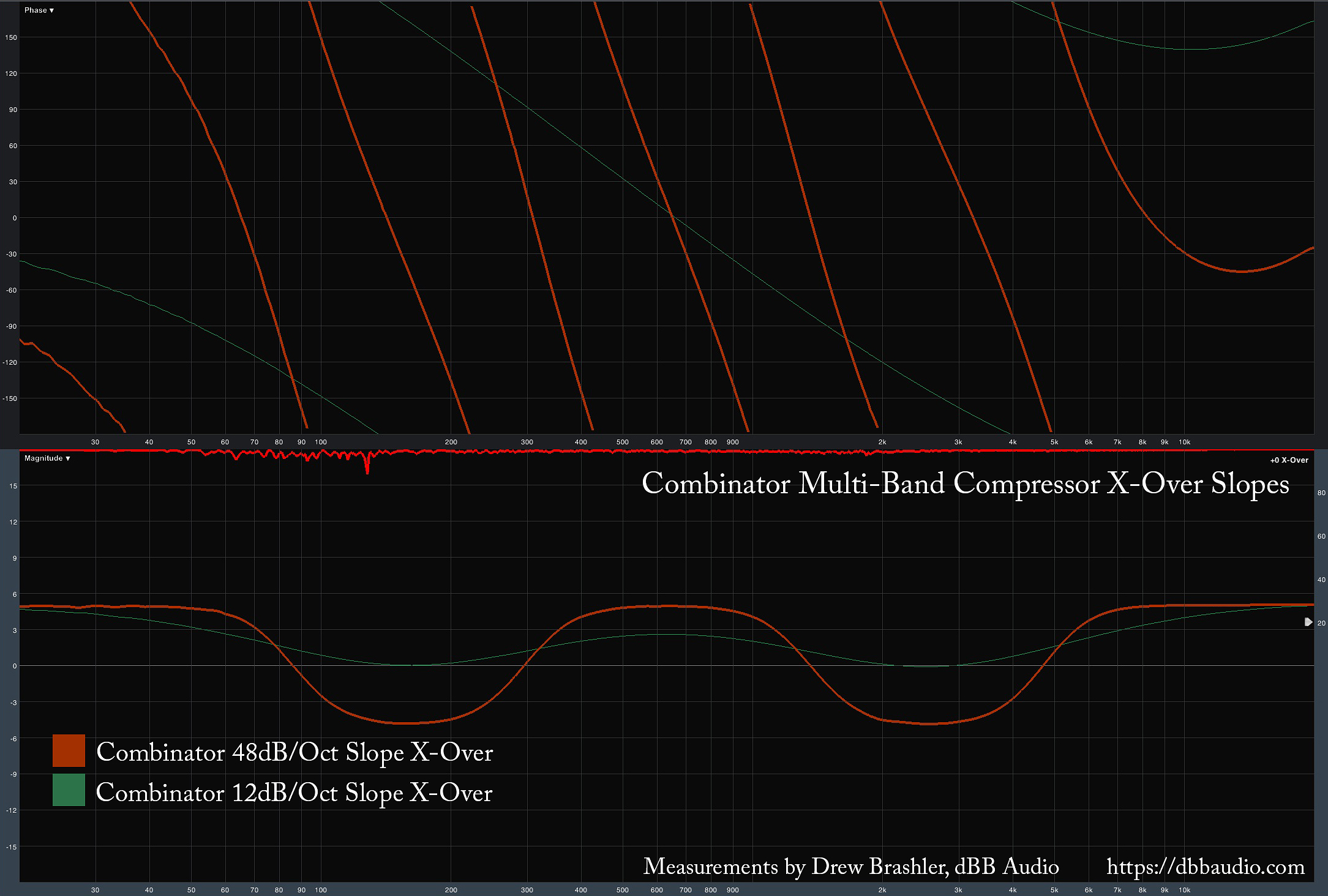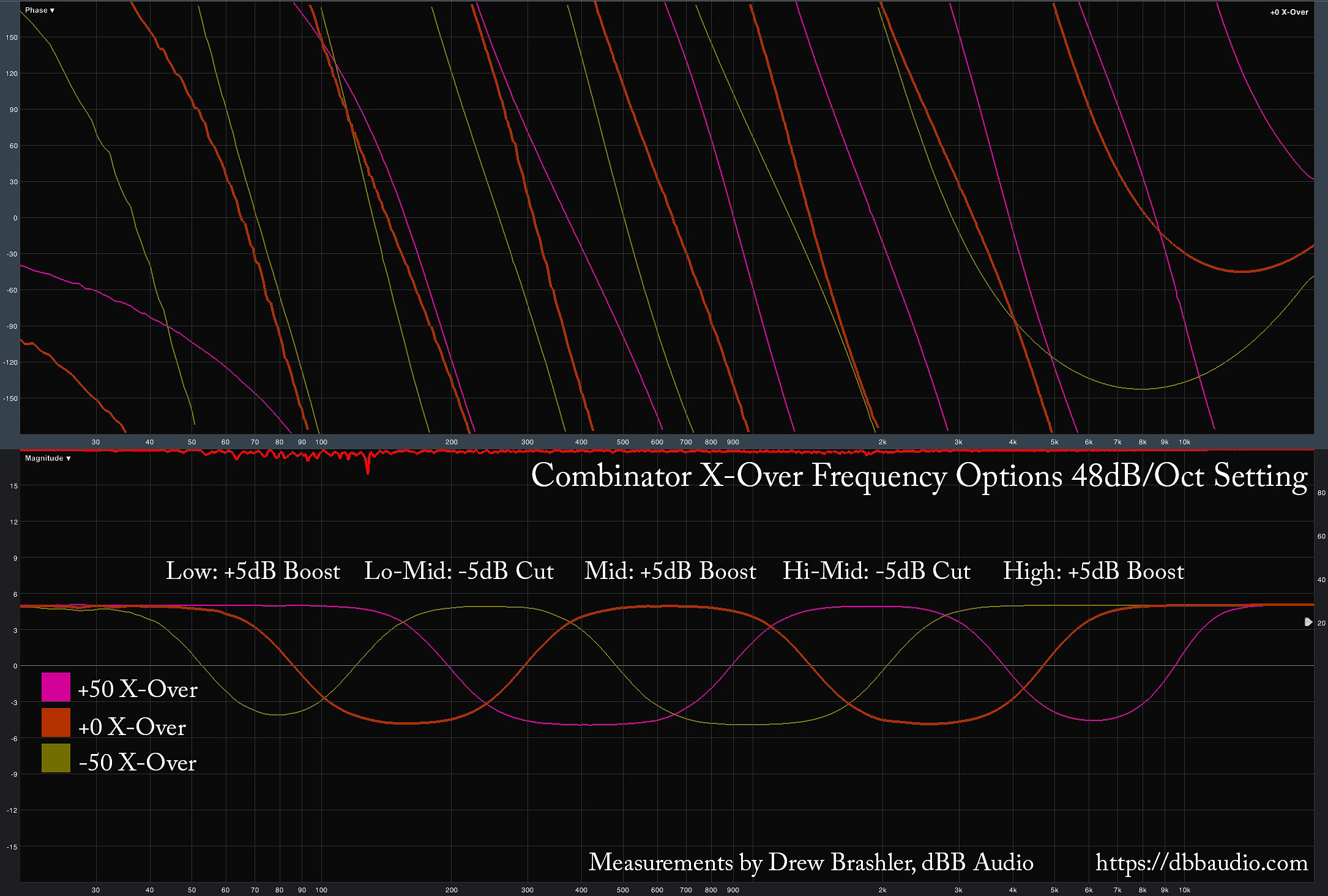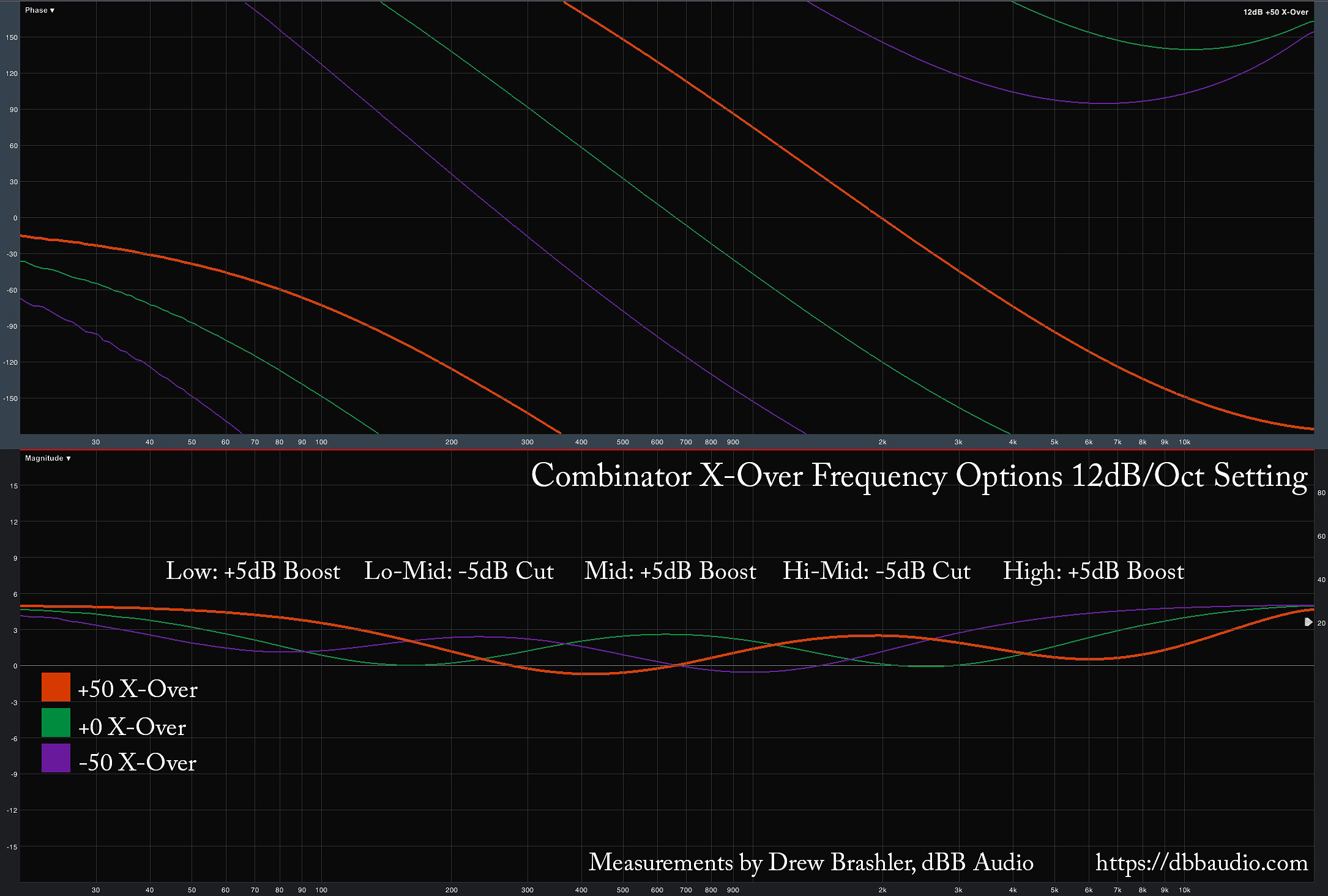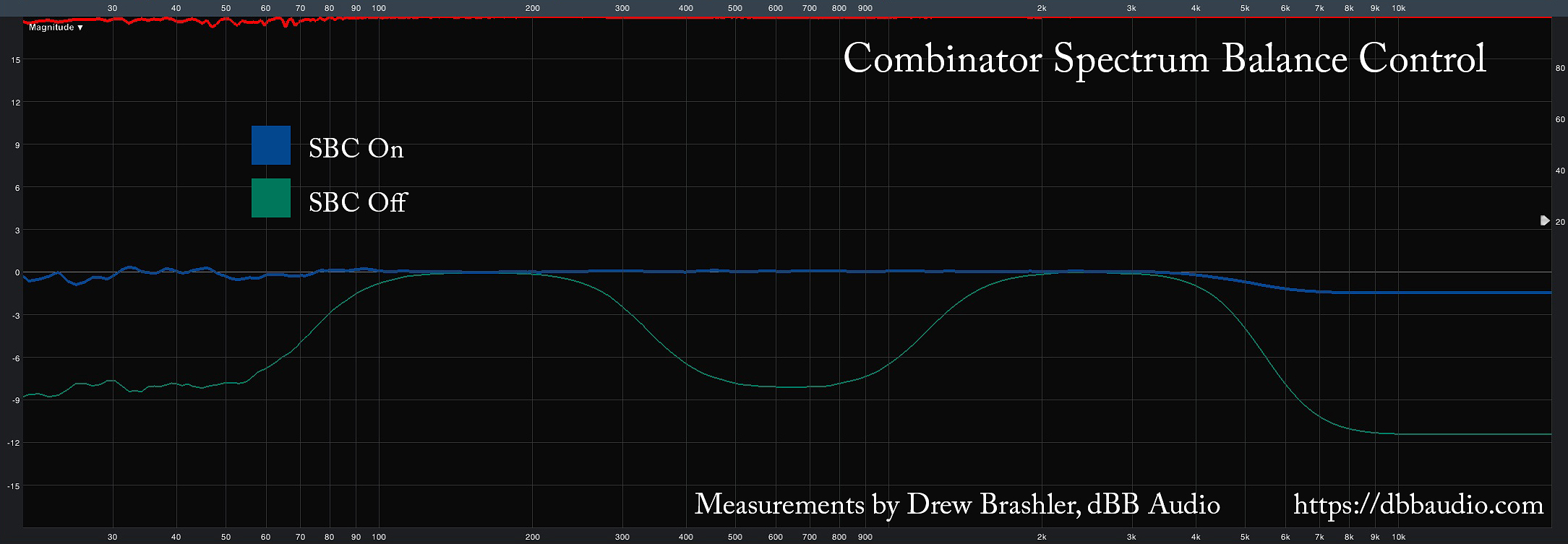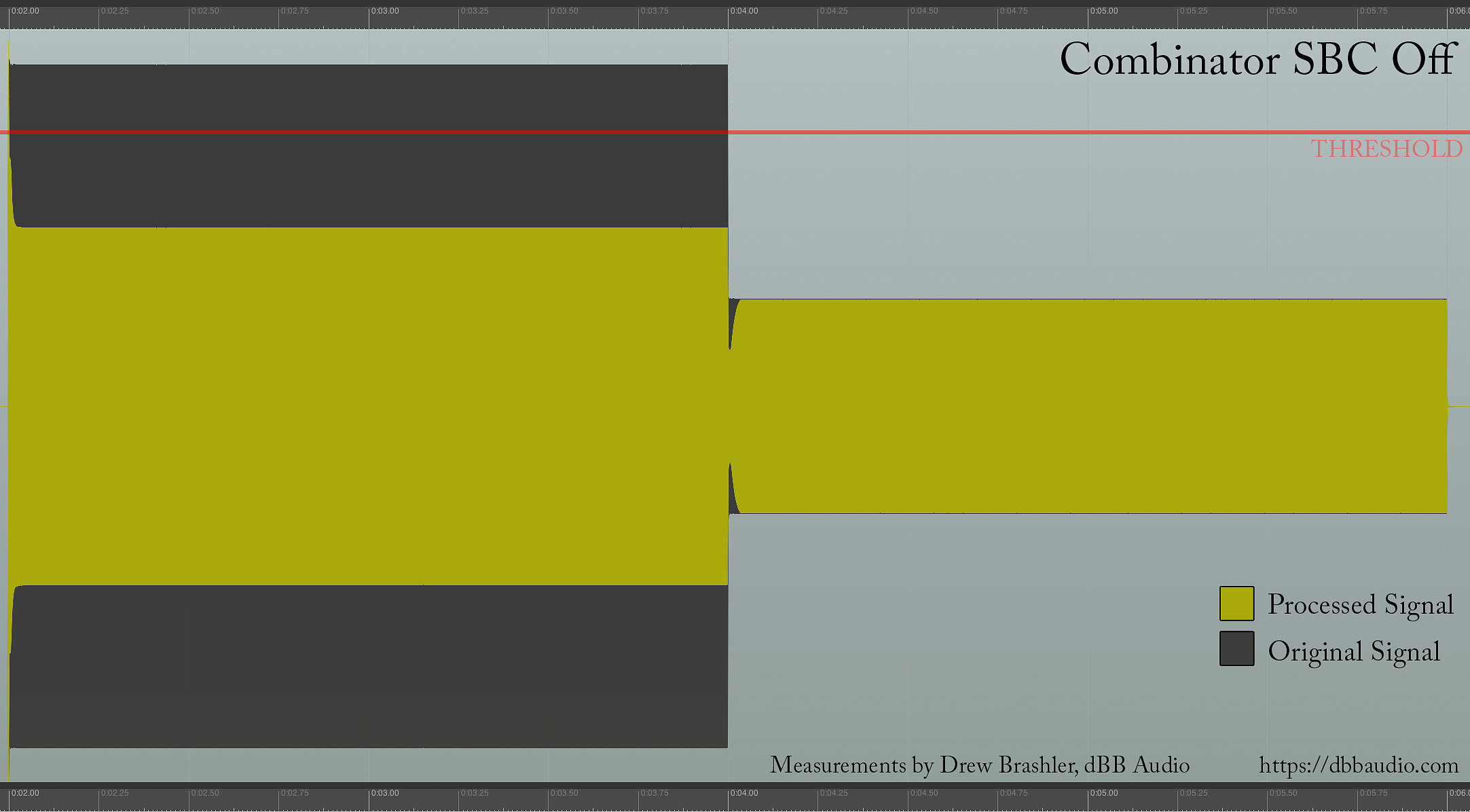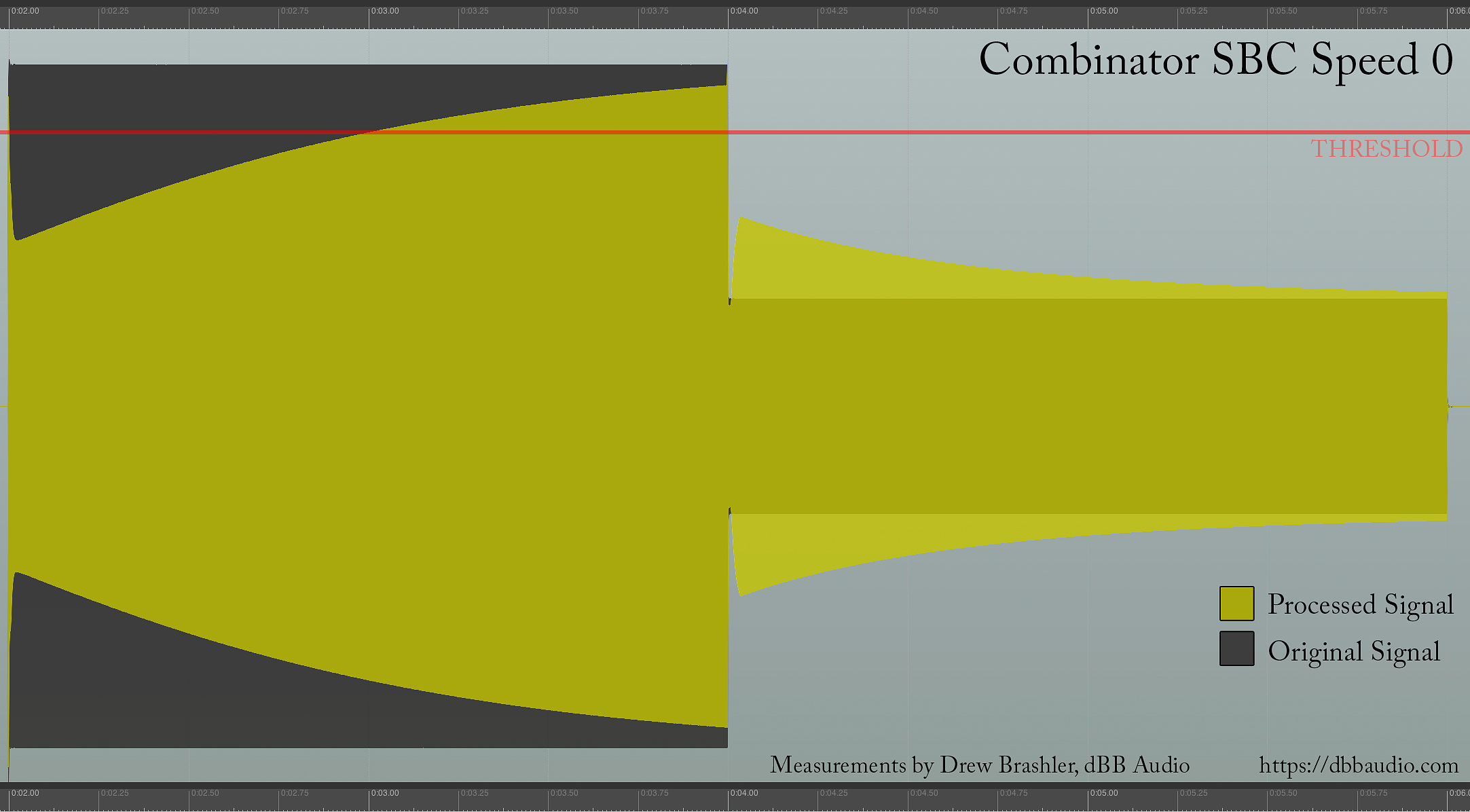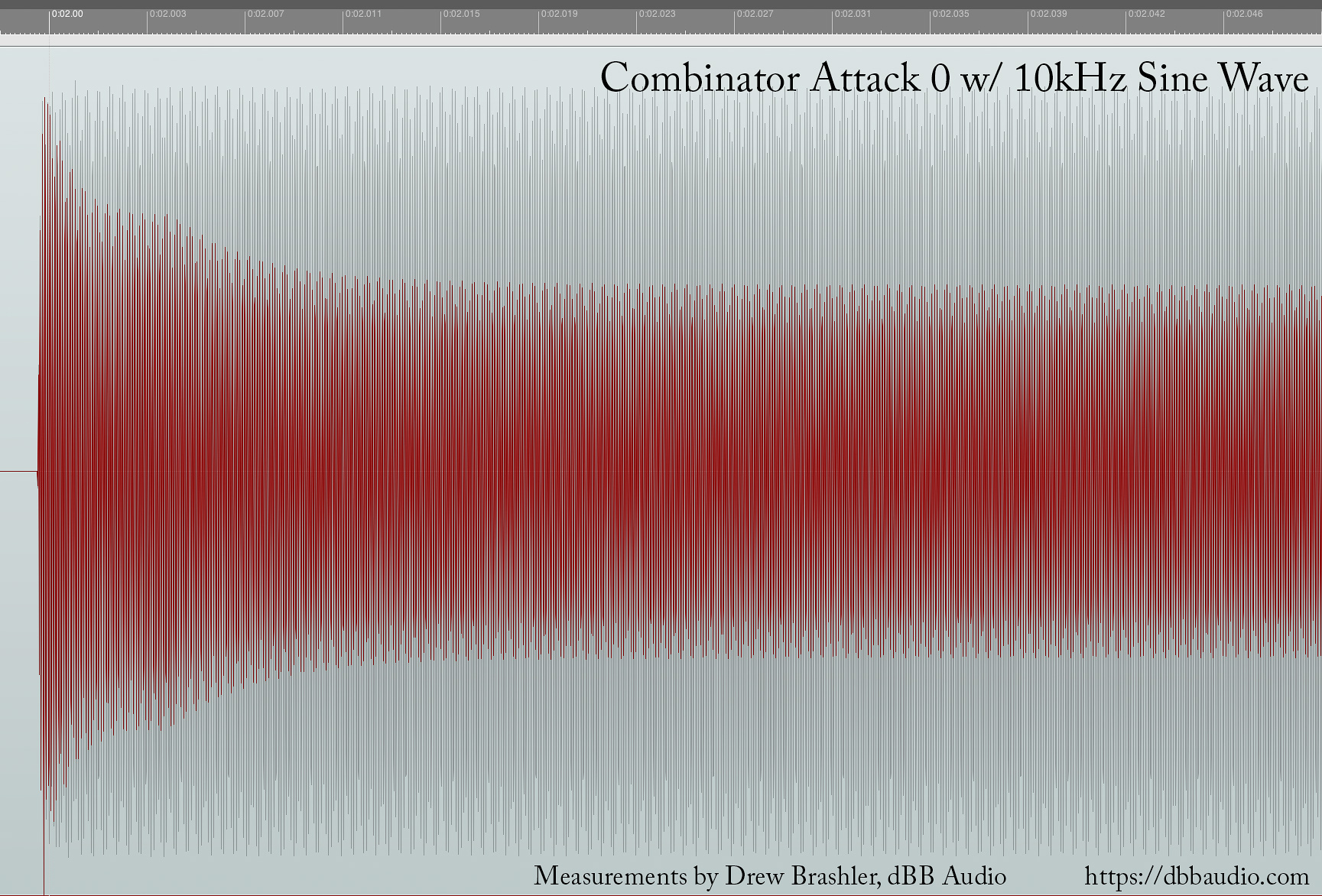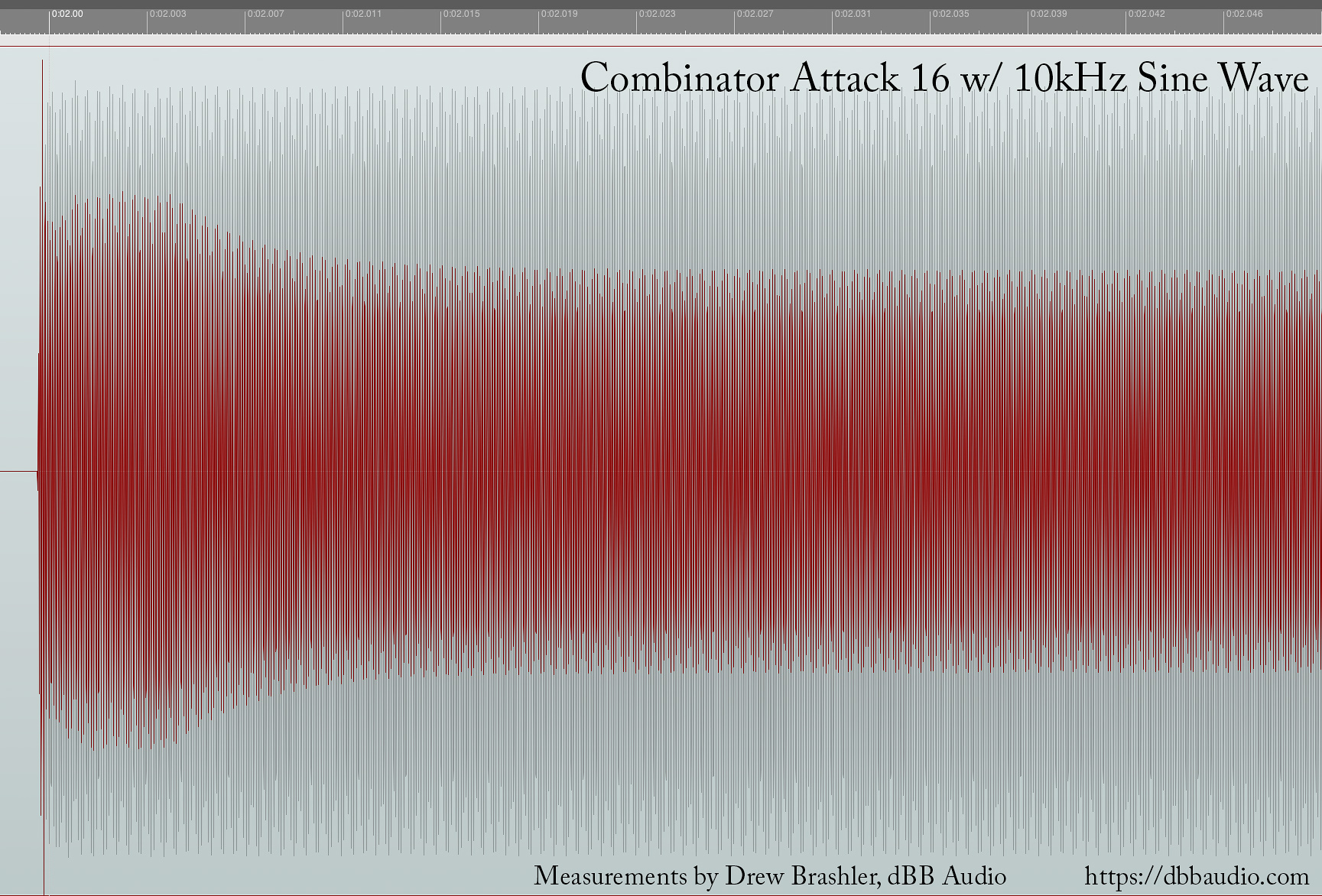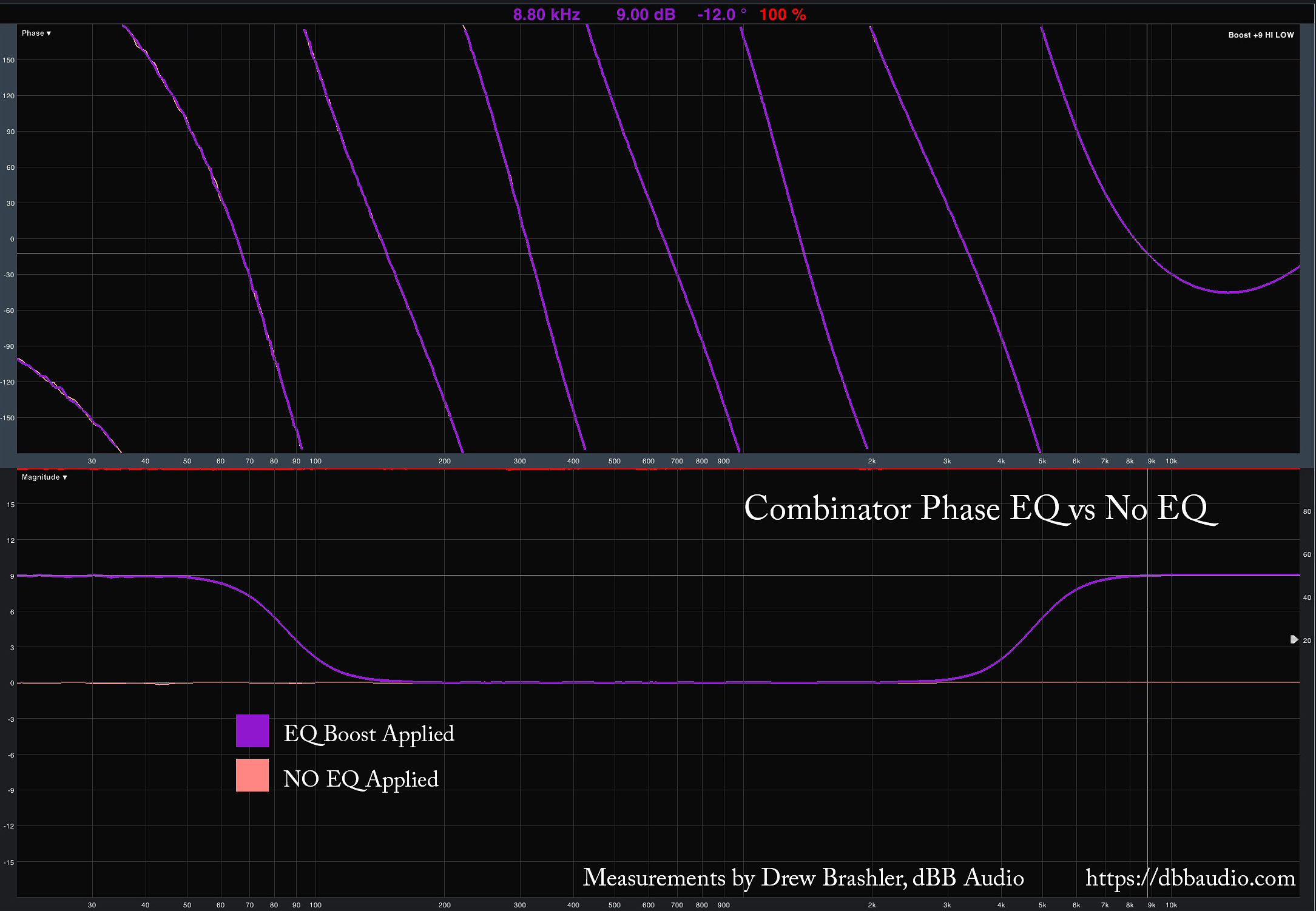Welcome to my Behringer X32 FX Series tutorials. Today we are going to be looking at the Combinator. Be sure to watch my YouTube video that I released on the Combinator as it goes along with this blog post!
The Combinator is a Behringer X32 Effect that is a Multi-Band Compressor/Limiter. This effect is slightly modeled after the Behringer Combinator MDX-8000 which was released around 1993. There is very little information about this piece of gear, but it was described as a Multiband Compressor/Leveler/Peak Limiter. The MDX-8000 had 8 ‘THAT Corp 2150A’ DCA circuits, 16 ‘THAT Corp 2252’ RMS-Level Detector circuits and not to mention numerous OP-Amps inside; it comprised of 2 channels and had 4 bands of adjustment.
The Behringer Combinator MDX-8000
The NEW Behringer X32 Combinator!
There are two layers of controls that the Combinator gives us for control:
Layer 1
- Mix – Allows us to control the “wetness” of the signal. Control allows for adjustment of 0%-100% in increments of 2%. Changing this does NOT affect the time domain of the insert delay, so at 0% the insert delay is 0.71ms, at 100% the insert delay is 0.71ms.
- Active – Allows us to deactivate the effect. NOTE when deactivated the insert delay goes from 0.71ms to 0.67ms.
- SBC Meter – Gives a graphical representation of the Automatic Spectrum Balance Control makeup gain. The meters on the right side will show the gain or reduction by the SBC.
- Attack – The attack time on the compressor. Control allows for adjustment of 0 to 19 in increments of 1.
- Release – The release time on the compressor. Control allows for adjustment of 20ms to 3000ms with a logarithmic scale for increments.
- Auto Release – Allows us to set an automatic release time.
- SBC Speed – This is the time delay for the Automatic Spectrum Balance Control makeup gain to take action. Control allows for adjustment from 1 to 10 in increments of 1. Setting to a lower number results in a slower delay for makeup gain, setting to a higher number results in a quick makeup gain.
- SBC On – Allows us to Activate or deactivate the Automatic Spectrum Balance Control.
- X-Over – Allows us to change the crossover frequencies of the 5 bands. Control allows for adjustment of -50 to +50 in increments of 2.
- 12dB / 48dB – This is our crossover filter setting. Setting to 12dB gives us a 12dB/Octave slope for the bands. Setting to 48dB gives us a 48dB/Octave slope for the bands.
- Ratio – Allows us to change the compression ratio from 1.1:1, 1.2:1, 1.3:1, 1.5:1, 1.7:1, 2:1, 2.5:1, 3:1, 3.5:1, 4:1, 5:1, 7:1, 10:1, and Limiting
Layer 2
- Threshold – Threshold allows us to set a point for the compressor to process the signal. If the audio level rises above the threshold the Combinator would attenuate the output by a value set by the Ratio. If the ratio was set to 2:1, for every +2dB of signal above the threshold point, the output would only raise by +1dB.
- Active – Allows us to deactivate the effect. NOTE when deactivated the insert delay goes from 0.71ms to 0.67ms.
- Gain – Allows us to add or reduce makeup gain on the entire effect. Contol allows for adjustment from -10dB to +10dB in 0.5dB increments.
- Peak Meter – Peak meter will show us what the current audio levels are at in the 5 different bands, use this to help set your threshold level.
- Band Sel – Band Selection allows us to choose the band we will individually adjust with the ‘Band Thr’ and the ‘Band Gain’. Control allows for selection of Low, Lo Mid, Mid, Hi Mid, and High.
- Band Solo – THIS IS A DESTRUCTIVE SOLO, DO NOT USE THIS IN A LIVE MIX! This will mute all other bands excluding the band that is selected with the ‘Band Sel’ knob. Destructive Solo means that if this was used on your main LR bus and you used the ‘Band Solo’ button, the output of your PA would be ‘soloing’ the band that you have selected, not your headphones. So, only use this in a practice!
- Band Thr – This allows for band independent adjustment of the threshold in relation to the ‘Threshold’ set on the 1st rotary knob. If ‘Threshold’ is set to -10dB and ‘Band Thr’ is set to -5dB on the Mid band, the resulting threshold for the mid band would be -15dB. Control allows for adjustment from -10dB to +10dB in 0.5dB increments.
- Band Lock – This gives us the option to bypass compression and the Automatic Spectrum Balance Control. ‘Band Gain’ on the individual bands it not affected by this lock. So, any boosts or cuts from the ‘Band Gain’ will still be present. Band Locks will stay locked even if you go to a different band, or entirely different screen. Multiple band locks can be enabled at one time.
- Band Gain – This gives us the option to add or reduce makeup gain on the individual band selected by the ‘Band Sel’ knob. If ‘Gain’ is set to +5dB and ‘Band Gain’ is set to +5dB on the Mid band, the resulting makeup gain for the mid band would be +10dB. Control allows for individual band adjustment from -10dB to +10dB in 0.5dB increments. Multiple ‘individual bands’ can be gained up or down at the same time.
- Band Reset – This is a quick reset of ‘Band Thr’ and ‘Band Gain’ for the selected band from ‘Band Sel’.
- Ratio – Same from Layer 1, this allows us to change the compression ratio from 1.1:1, 1.2:1, 1.3:1, 1.5:1, 1.7:1, 2:1, 2.5:1, 3:1, 3.5:1, 4:1, 5:1, 7:1, 10:1, and Limiting
Insert Delay
- 0.67ms delay (NOT Active)
- 0.71ms delay (Active, 48dB/Oct X-Over)
- 0.69ms delay (Active, 12dB/Oct X-Over)
12dB/Octave vs 48dB/Octave
The 12dB/Oct and 48dB/Oct setting allows us to change the filter slope on the crossover. Below is a transfer function measurement showing the ‘unwrapped’ phase plot to show the change in phase over the entire audio band. This slope is showing that the high frequency is arriving later than the low end on both the 12dB/Oct and the 48dB/Oct settings. You will also see that the 12dB/Oct setting (teal color) has less phase shift than in comparison to the 48dB/Oct (pink color).
The next transfer function measurement is showing the amplitude caused by a +/- 5dB shift using the band gain. You can see the difference that the 12dB/oct vs the 48dB/oct slope causes. (NOTE in the image below, LOW: +5dB | LO-MID: -5dB |MID: +5dB | HI-MID: -5dB | HIGH: +5dB)
Crossover – Multi-Band Compression
The Combinator has 5 bands of compression and these have adjustable frequency areas. These areas are set with the x-over setting. This setting is adjustable from -50 to +50 and will vary where the crossover points are. We can see below with the 48dB/Octave setting, we have the ability to move the frequency patterns.
X-Over 48dB/Octave
X-Over 12dB/Octave
Automatic Spectrum Balance Control (SBC)
The Automatic Spectrum Balance Control, or SBC, is an automatic makeup gain that is built into the combinator. Much like makeup gain on a compressor, the SBC ‘makes up’ the amplitude loss of the compression or limiting of the bands. The difference between makeup gain and the SBC, the SBC does this makeup gain for you on the fly on a per band basis to keep a flat EQ output of the combinator. Up to +10dB of makeup gain will be applied which is equal to the amount of reduction currently being applied by the combinator.
Using the SBC allows for compression on the 5 bands to be dialed in without worrying about changing the EQ or levels inside that specific band.
We can see a spectrum measurement of the SBC being turned on and off below. One thing to note is that the HIGH band has a level of -11dB with the SBC off, with the SBC on that is -1dB. Remember that only up to +10dB of makeup gain will be applied.
SBC Speed
The SBC Speed is the time that the SBC delays before applying gain or reducing the gain. This is set from 1 to 10.
Below are tests of 2 second long 10kHz sign waves at two different amplitudes. One is set to start off above the threshold, the 2nd amplitude is below the threshold. This shows us how fast attack and release times are, as well as show any makeup gain times.
SBC Speed 1 seems to be around 2.5-3 seconds while SBC Speed 10 is much faster at 0.5 seconds.
Combinator Attack Times
The Combinator gives us Attack times from 0 to 19.
Using the test of 10kHz sine wave, I was able to estimate the attack times of the Combinator. Attack 0 is a slower attack while Attack 19 is a faster attack.
It seems that the Combinator has a two-step attack, the initial attack is changed by the Attack setting. At a setting of 19, the Combinator clamps down before the 2nd wave of 10kHz making the attack time less than 0.5ms, where the Attack setting of 0 has an initial attack of 1.5ms. The Combinator then levels out the signal to a partially compressed level and at around 5ms there is an additional reduction which levels out 3ms later. So it seems that with a consistent level above the threshold, no matter what the Attack is set to, the Combinator will be in full compression at 8ms, however the initial attack is what will be variable.
Combinator Release Times
The release is adjustable from 20ms to 3 seconds and has an auto-release setting.
Boosting & Cutting EQ does NOT affect Phase
I think the most interesting thing about the Combinator is that no matter how much EQ is applied using the band gain the phase does not change. Typically when EQ is applied using a board EQ or graphic EQ a slight phase change will occur when boosting or cutting. You can see in my transfer function measurement below that the phase trace does not change even when a boost of +9dB is applied to both the low freq. and the high freq.
Want to see more Effects Tutorials?
To view more of my Behringer X32 Effects Tutorials, click here: dBB Audio FX Series