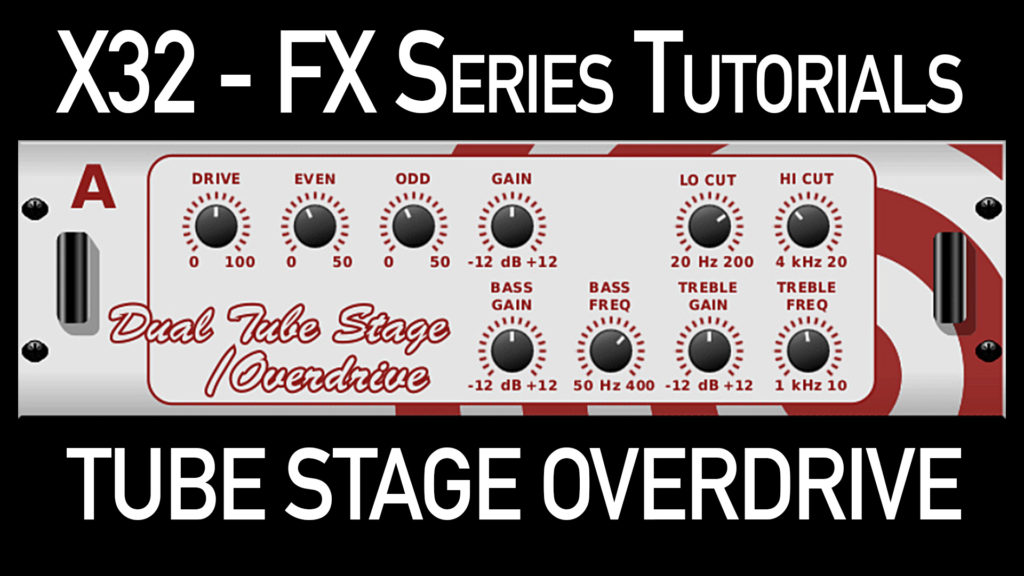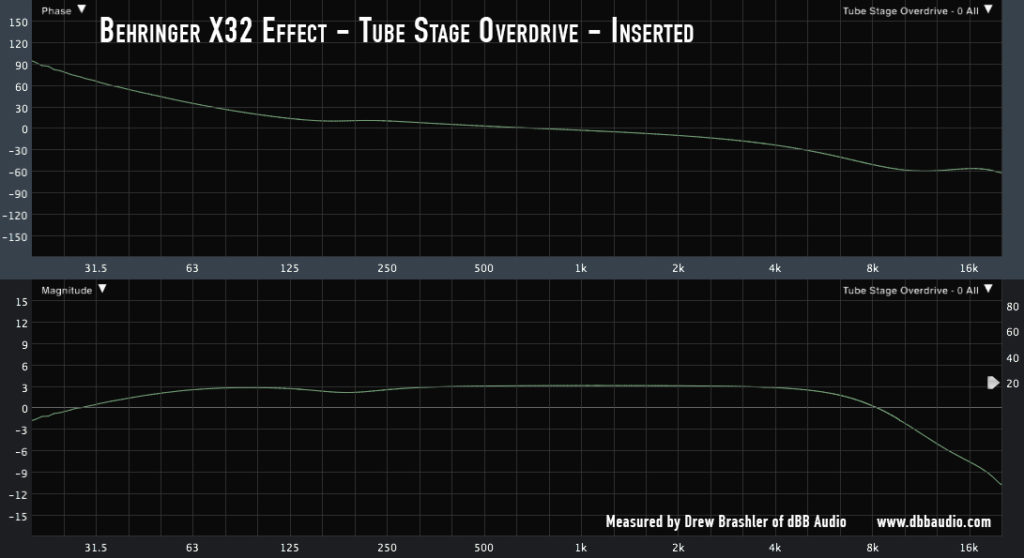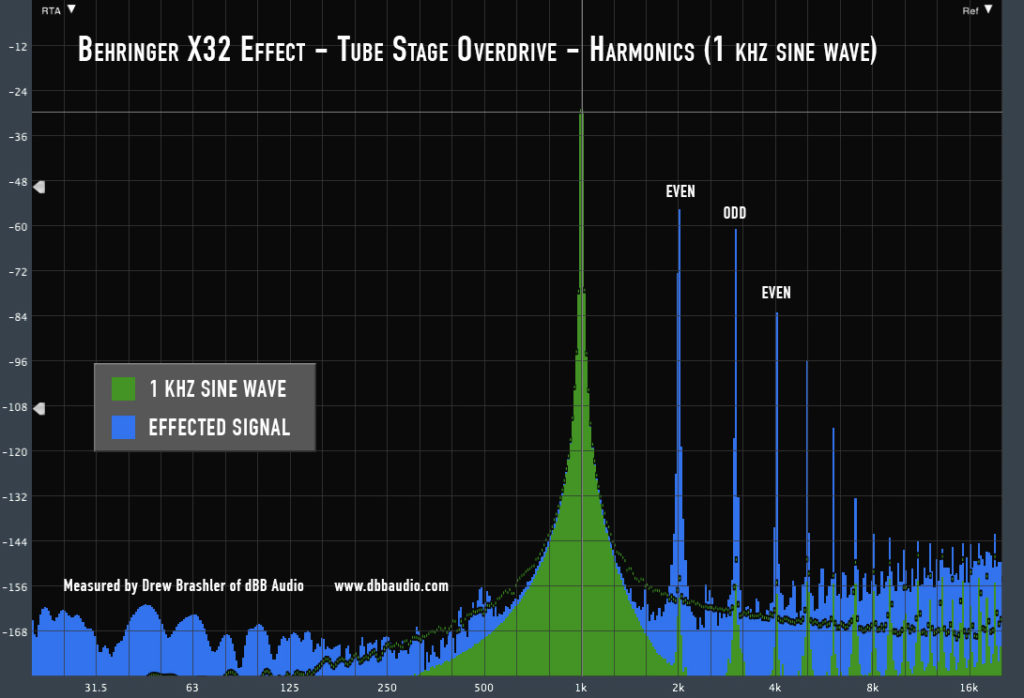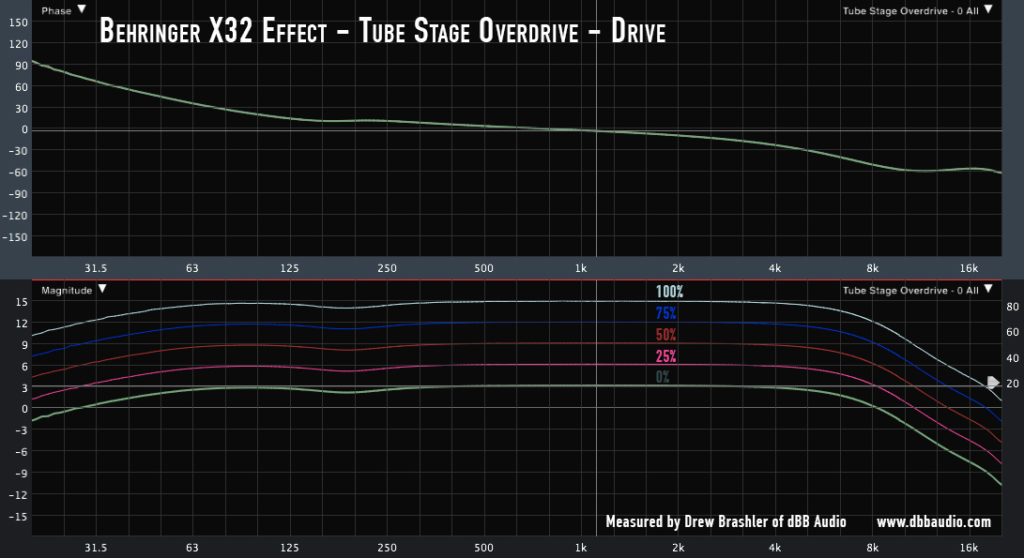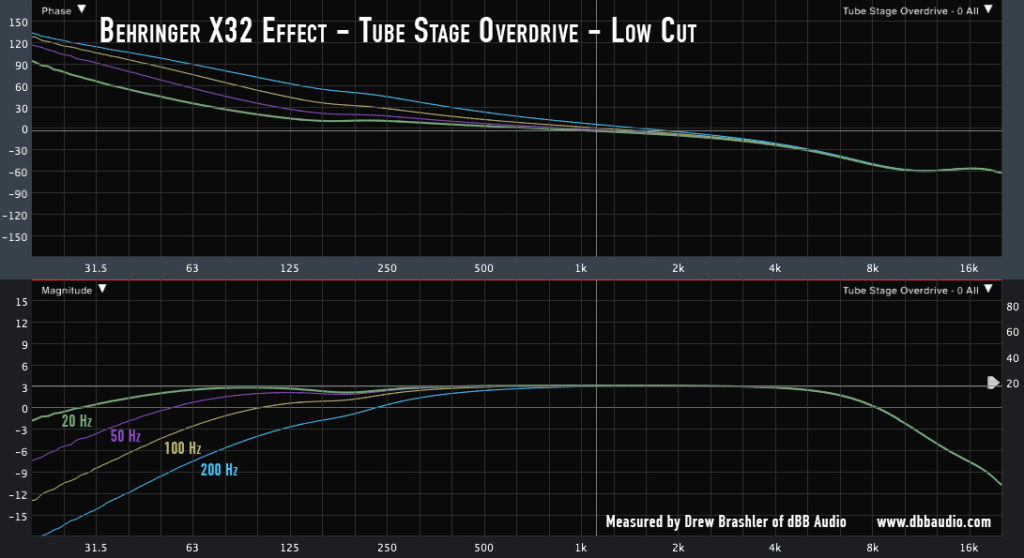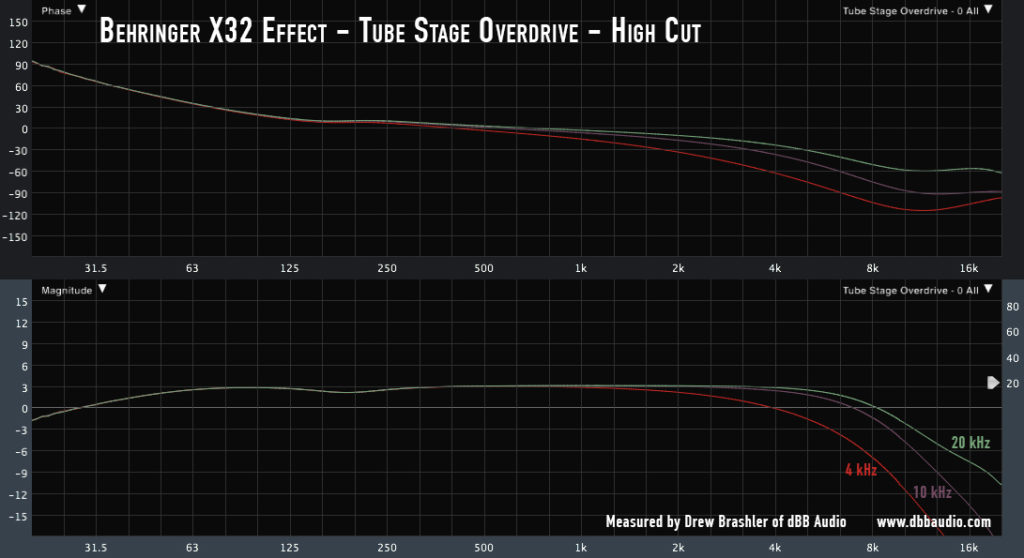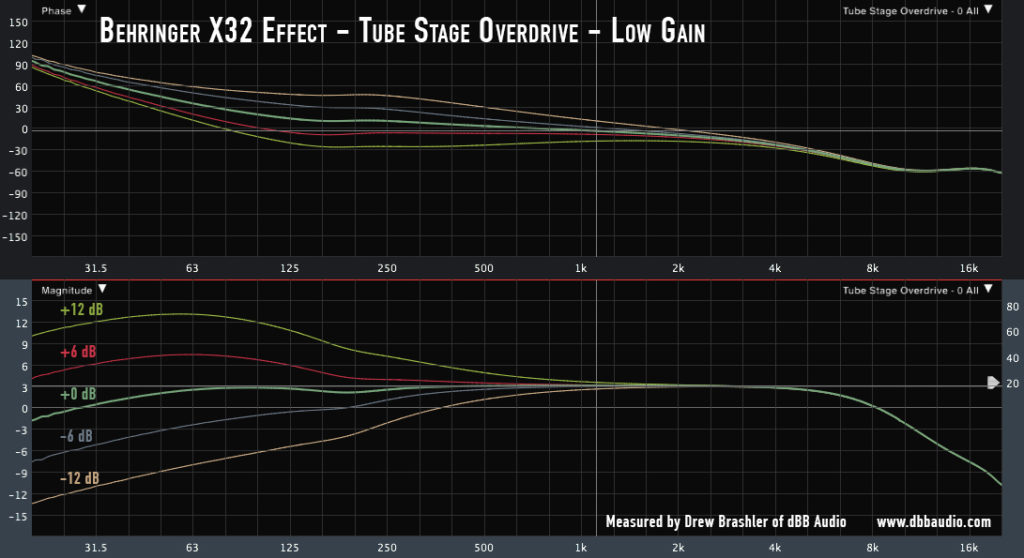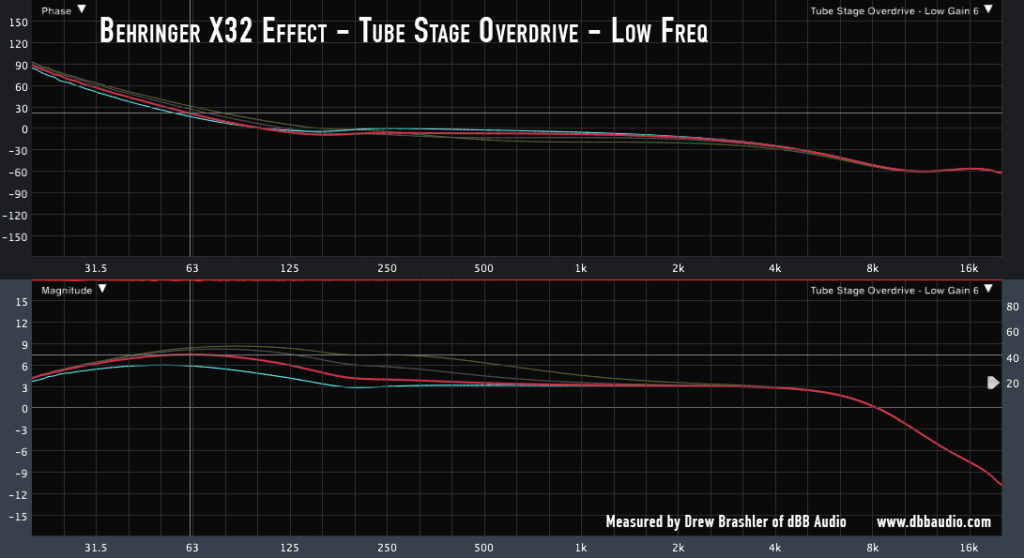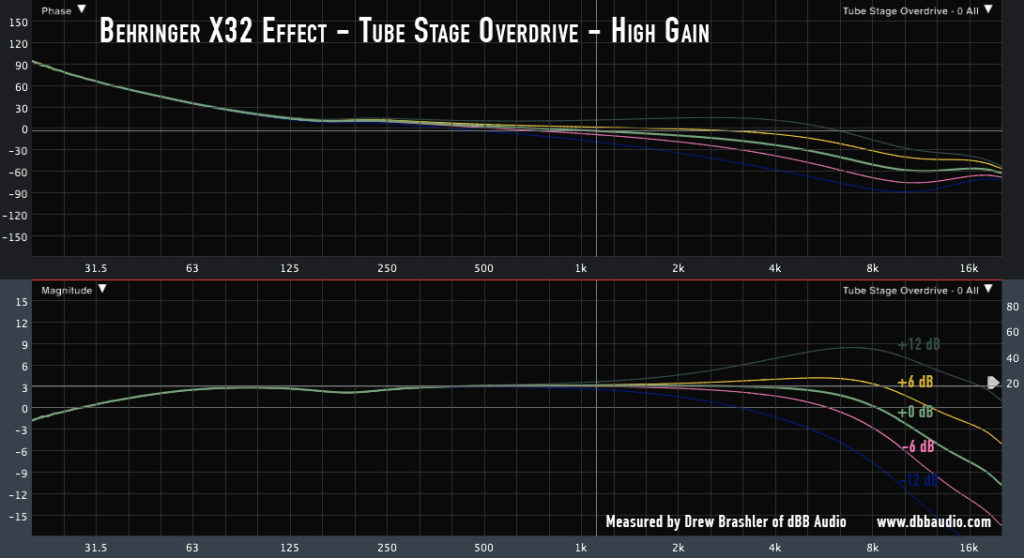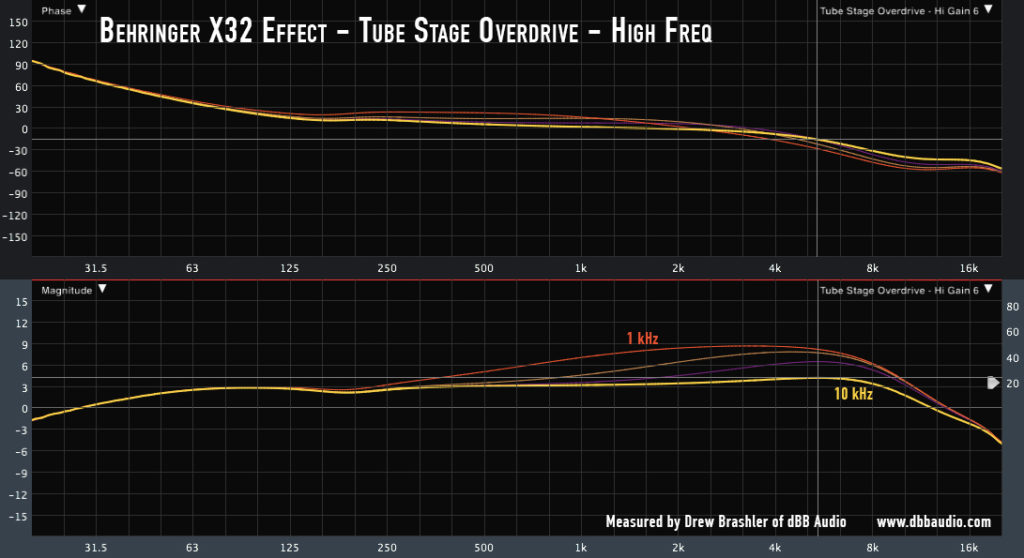Welcome to my Behringer X32 FX Series tutorials. Today we are going to be looking at the Tube Stage Overdrive.
Behringer Tube Stage Overdrive
The Behringer Tube Stage Overdrive is an effect built into the Behringer X32 & Midas M32 Effects Rack and is an emulation of a tube microphone preamp. This is useful if you are wanting to give a ‘warmer’ or ‘grittier’ sound to a specific channel.
The Tube Stage Overdrive is offered in a Dual Mono and a Stereo configuration.
- A delay of 0.67ms will occur when this effect is inserted.
- A +3 dB gain will occur when this effect is inserted.
- A slight tonality change will occur when this effect is inserted as seen below:
As you can see in the Smaart measurement, there is a wide-bandwidth +3.0 dB boost with a slight -1.0 dB dip at 200 Hz.
Behringerer Tube Stage Overdrive Controls

Layer 1 Controls
- Drive – Drive controls the amount of Even and Odd Harmonics are added into the signal. Control allows for adjustment from 0% to 100% in increments of 2%
- Even Har – The Even Har controls the amount of even order harmonics in the signal. Control allows for adjustment from 0% to 100% in increments of 2%.
- Odd Har – The Odd Har controls the amount of odd order harmonics in the signal. Control allows for adjustment from 0% to 100% in increments of 2%.
- Gain – Allows us to add or reduce gain post effect. Contol allows for adjustment from -12 dB to +12 dB in 0.5 dB increments.
- Lo Cut – Lo Cut controls the High Pass Filter of the effect. With the Low Cut, the slope is -3 dB/Octave. Control allows for adjustment from 20 Hz – 200 Hz.
- Hi Cut – Hi Cut controls the Low Pass Filter of the effect. With the High Cut, the slope is -7 dB/Octave. Control allows for adjustment from 4 kHz – 20 kHz.
- FX Home – Pressing this button takes you back to the ‘home’ tab of the effects.
Layer 2 Controls
- Lo Gain – Gives a boost or cut in the form of a low shelf EQ. Control allows for adjustment from -12 dB to +12 dB in increments of 0.5 dB
- Lo Freq – Allows us to choose the frequency being adjusted by the ‘Lo Gain’ knob. Control allows for adjustment from 50 Hz to 400 Hz.
- Hi Gain – Gives a boost or cut in the form of a high shelf EQ. Control allows for adjustment from -12 dB to +12 dB in increments of 0.5 dB
- Hi Freq – Allows us to choose the frequency being adjusted by the ‘Hi Gain’ knob. Control allows for adjustment from 1 kHz to 10 kHz.
Tube Stage Overdrive – Drive
Drive controls the amount of Harmonic content is added to the signal. This emulates driving a tube preamp with a louder signal which generates even and odd order harmonics.
Drive also adds gain to the signal as we can see below in the Smaart measurement:
- 0% = +0 dB Gain
- 25% = +3 dB Gain (adds +8 dB of Harmonics more than 0% at the 1st Octave)
- 50% = +6 dB Gain (adds +15 dB of Harmonics more than 0% at the 1st Octave)
- 75% = +9 dB Gain (adds +23 dB of Harmonics more than 0% at the 1st Octave)
- 100% = +12 dB Gain (adds +30 dB of Harmonics more than 0% at the 1st Octave)
Even Harmonics & Odd Harmonics
Even and Odd Harmonics are created when a tube is driven at higher levels which causes the tube to adds a bit of distortion. This distortion is MUCH different than a digital distortion because instead of clipping a signal, this brings in Intermodulation Distortion (IMD) which can be musical sounding when not overbearing.
Even Harmonic Control
The even harmonic control starts at 0% which places the first even harmonic at -69 dB less than the fundamental frequency. At 100% that first even harmonic raises by +15 dB.
Odd Harmonic Control
The odd harmonic control starts at 0% which places the first odd harmonic at -95 dB less than the fundamental frequency. At 100% that first even harmonic raises by +20 dB.
Lo Cut – Low Cut
The Low Cut controls a High Pass Filter with a -3dB/Octave slope. Frequency adjustment spans from 20 Hz – 200 Hz.
Hi Cut – High Cut
The High Cut controls a High Pass Filter with a -7dB/Octave slope. Frequency adjustment spans from 4 kHz – 20 kHz.
Lo Gain – Low Gain
The Low Gain controls an equalization boost or cut via a low shelf starting at the ‘Lo Freq’. Control allows for +12 dB to -12 dB. Notice that at 200 Hz there is a slight -1 dB cut. This is part of the tonality of this effect which has this slight 200 Hz cut no matter the settings of the effect.
Lo Freq – Low Frequency
The low-frequency (Lo Freq) adjustment sets the frequency that the ‘Lo Gain’ will effect with the low shelf EQ. Control allows setting this between 50 Hz – 400 Hz.
Hi Gain – High Gain
The High Gain controls an equalization boost or cut via a high shelf starting at the ‘Hi Freq’. Control allows for +12 dB to -12 dB.
Hi Freq – High Frequency
The high-frequency (Hi Freq) adjustment sets the frequency that the ‘Hi Gain’ will effect with the high shelf EQ. Control allows setting this between 1 kHz – 10 kHz.
What would I use the Tube Stage Overdrive on?
Harmonics are huge in music and will really add a lot of mood/feeling/warmth into a mix when added correctly. Due to the +3.0 dB gain, the roll-off in the high end and slightly on the low end, I wouldn’t insert this on the LR Buss unless I was going for a very specific sound of a darker sounding mix.
When using this effect, I would start with these settings as a good baseline:
- Drive – 10%
- Even Har – 20%
- Odd Har – 10%
- Gain – -5.0 dB
- Lo Cut – 20 Hz
- Hi Cut – 20 kHz
- Lo Gain – 0 dB
- Lo Freq – 200 Hz
- Hi Gain – +3 dB
- Hi Freq – 10 kHz
Once you have these settings, you can tweak and fine-tune as needed. Do remember, when you add ‘Drive’ you are also adding gain, so you will need to reduce the ‘Gain’ more and more to keep the input and output levels consistent.
Tube Stage Overdrive for Vocals
Some great vocal settings would be something like this:
- Drive – 25%
- Even Har – 20%
- Odd Har – 10%
- Gain – -3.0 dB
- Lo Cut – 115 Hz
- Hi Cut – 16.4 kHz
- Lo Gain – 3 dB
- Lo Freq – 206 Hz
- Hi Gain – +2 dB
- Hi Freq – 2 kHz
Want to see more Effects Tutorials?
To view more of my Behringer X32 Effects Tutorials, click here: dBB Audio FX Series.