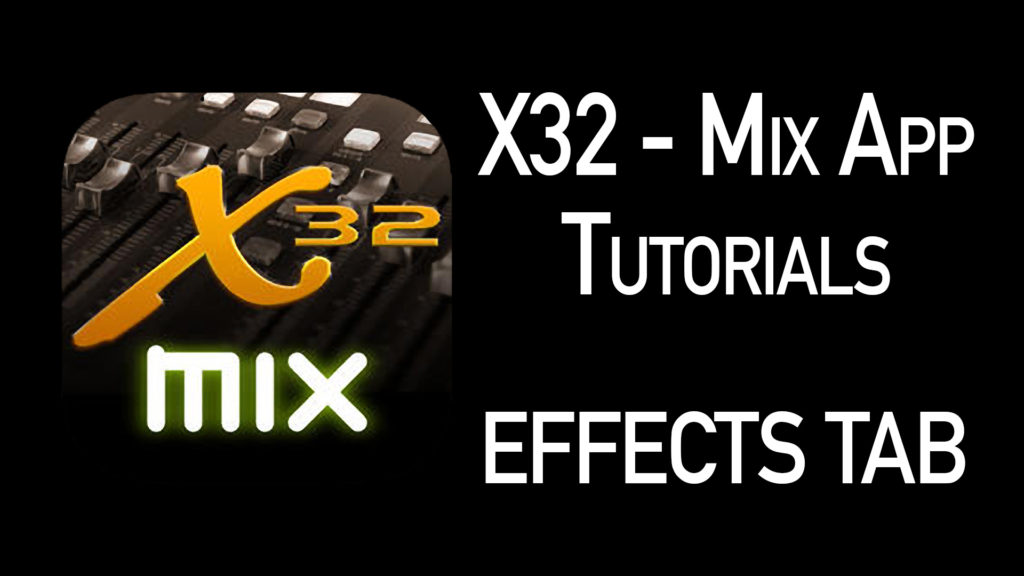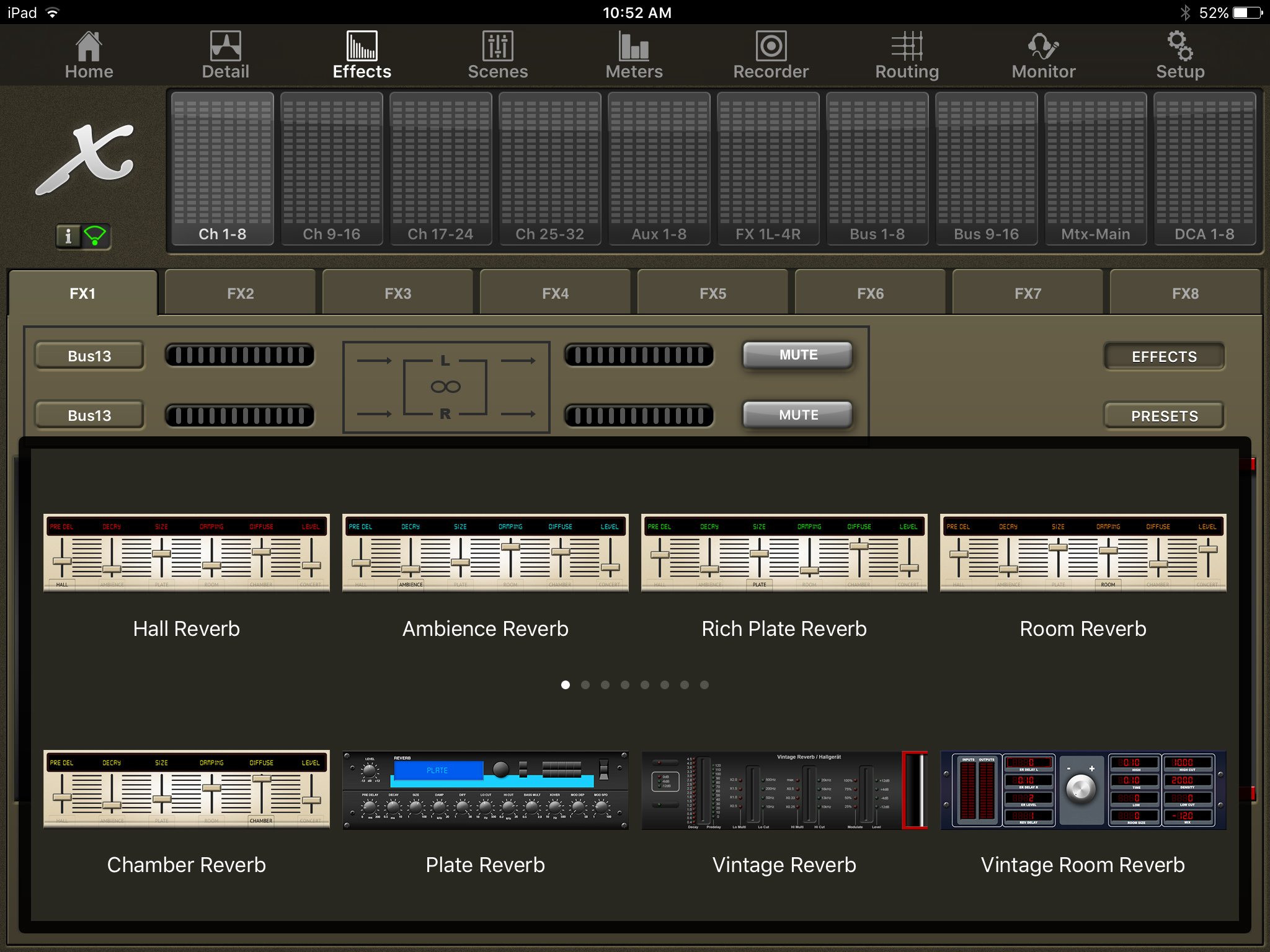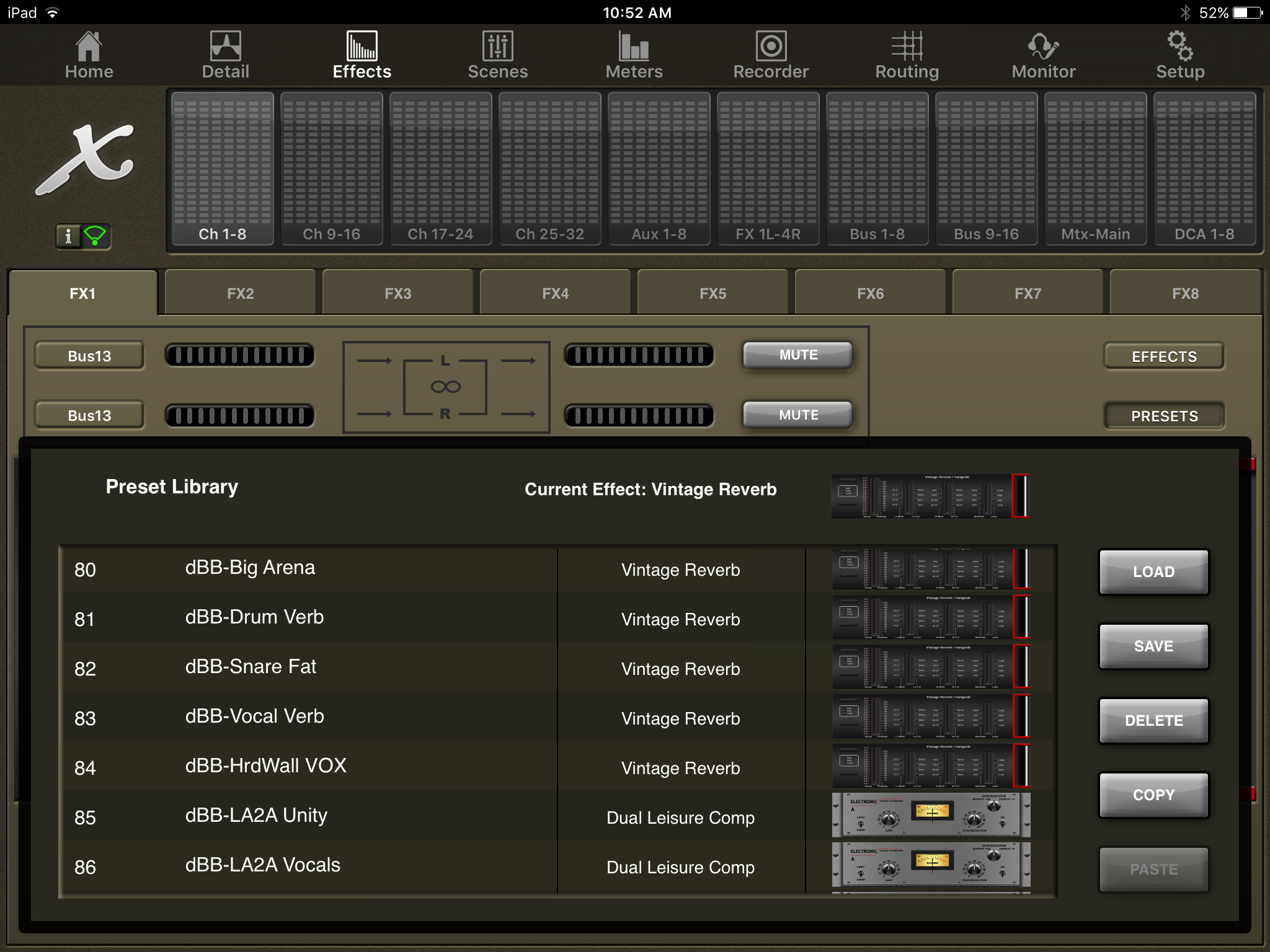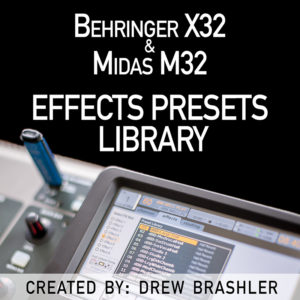Last week I started my X32-Mix App Tutorial series with the Detail Tab, if you haven’t seen the blog post, check it out here: X32-Mix App Tutorial Detail Tab. This week we look into the ‘Effects Tab’ of the X32-Mix.
X32-Mix App Tutorial Effects Tab
Here we have our Effects Tab! All of the knobs, sliders, and buttons on the effects screens are touch sensitive, so if you touch a slider, you can move it up or down! Also, when you move any of the sliders, it will show the current value:
X32-Mix Effects Routing Racks 1-4
Effects racks 1-4 are the time-based effects on the X32, typically these are on mixbusses 13-16. We can, however, select from Insert, Mixbus 1-16 and Main M/C. Simply press the button where it says Bus 13 and a drop down will appear.
X32-Mix Effects Routing Racks 5-8
Effects racks 5-8 are the insert effects on the X32 and can be routed to Channel 1-32, Mixbus 1-16, Matrix 1-6, Main LR, and Main M/C.
On FX5-8 we also have the ability to insert and un-insert the effect on the same page as the effect:
X32-Mix Effects Changing Effects
Changing the effect type is pretty easy! Press the ‘Effects’ button and a menu will appear and you can swipe right and left to go through the different effects:
X32-Mix Effects Presets
We also have the ability to pull up the effects presets that are loaded onto the X32 by pressing ‘Presets’:
Little Plug Here:
I just released my Behringer X32 Effects Presets Library which has 100 of my favorite settings for my favorite effects on the Behringer X32 and Midas M32 consoles! Make sure to go check it out!
X32-Mix Effects TruEQ & GEQ have RTA!
With the graphic equalizers, TruEQ and GEQ, you can overlay the RTA in a bar mode or a spectrograph mode.
Next time!
That is all for this week’s X32-Mix App Tutorial Effects Tab! Next time, we will take a look at the Scenes tab of the X32-Mix App!