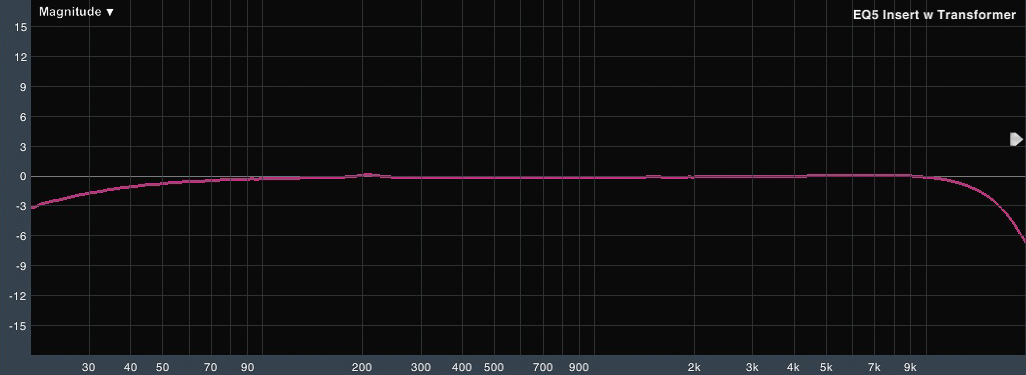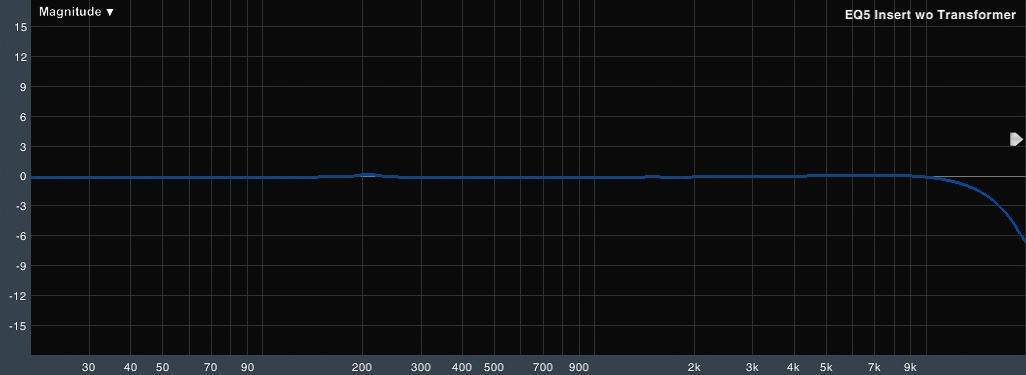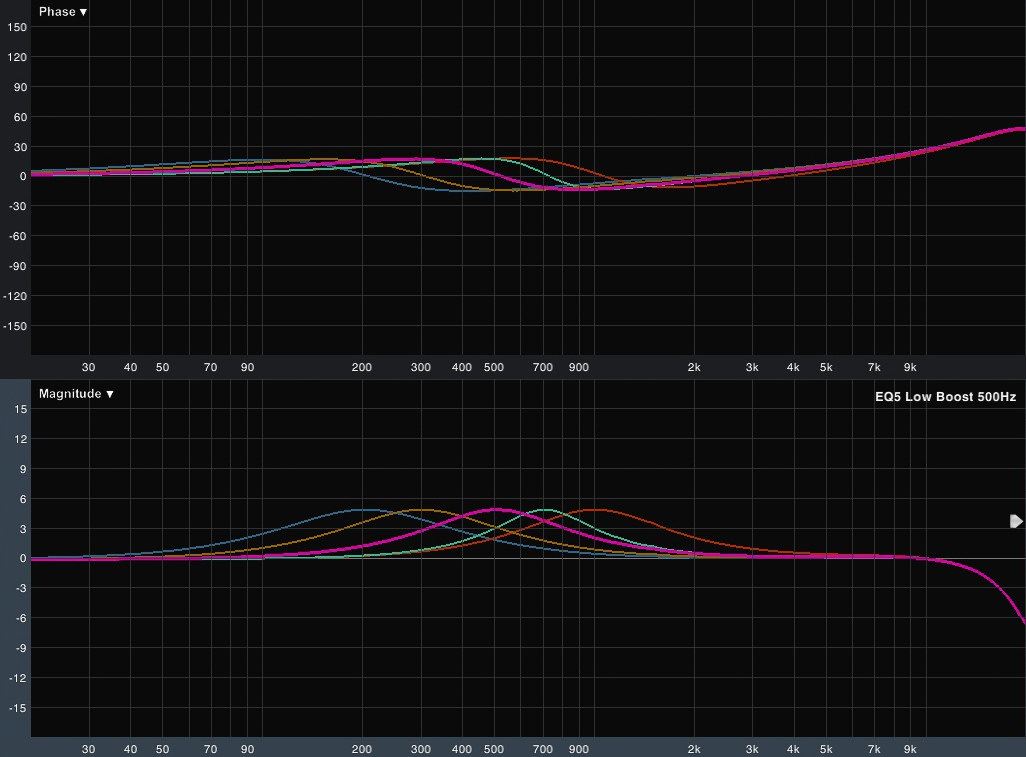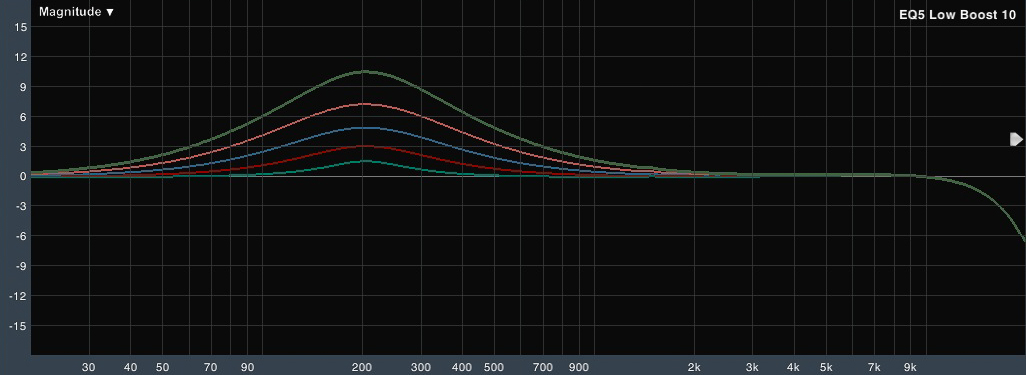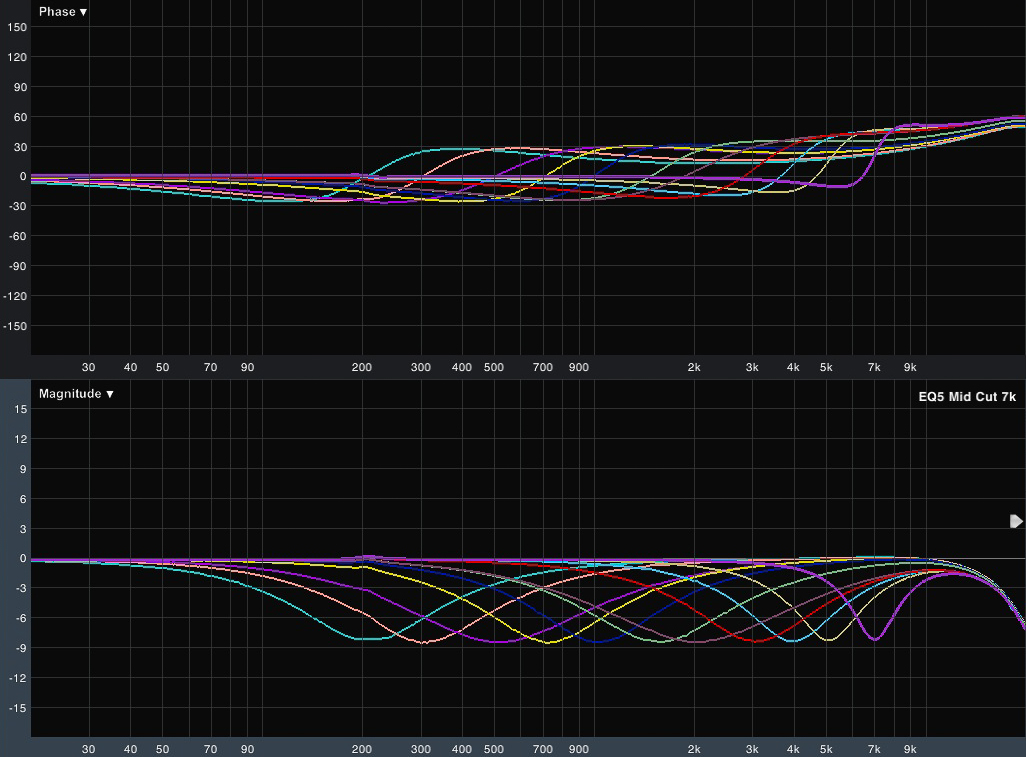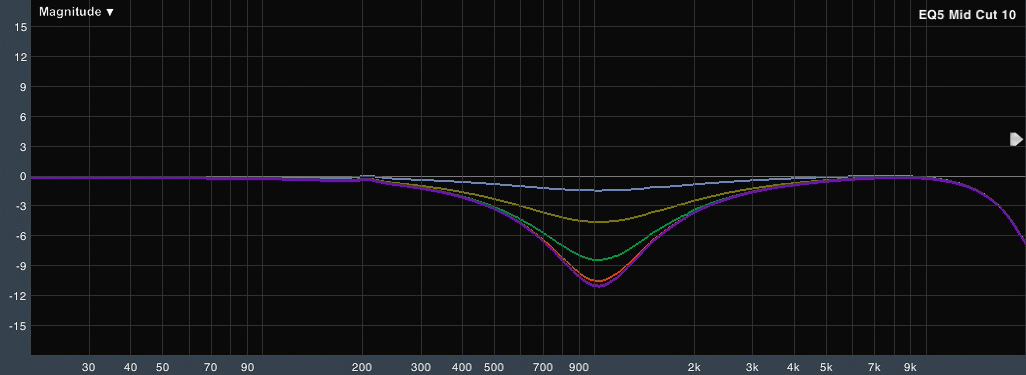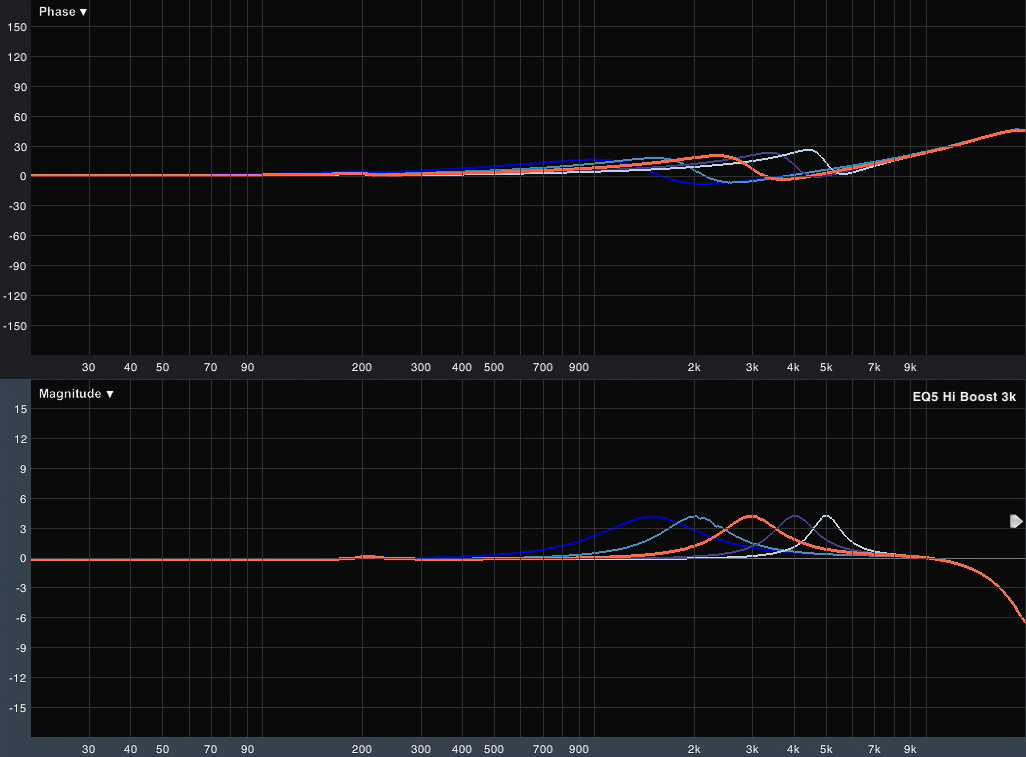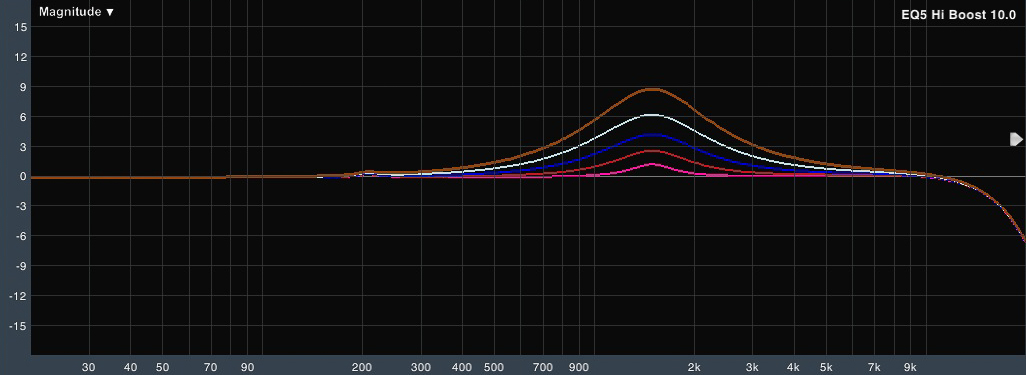Welcome to my Behringer X32 FX Series tutorials. Today we are going to be looking at the XTEC EQ5. Be sure to watch my YouTube video that I released on the EQ5 as it goes along with this blog post!
Behringer Dual Xtec EQ5
The Dual Xtec EQ5 and Stereo Xtec EQ5 are Behringer X32 Effects that are modeled after the Pultec MEQ-5 Mid-Range Equalizer. Originally released by Pulse Techniques the MEQ-5 three band, tube-amplified mid-range equalizer that has been an iconic equalizer used throughout the last 60 years. The combination of the Pultec MEQ-5 and the Pultec EQP-1A have been some of the main go-to EQ’s in many recording studios for years. The MEQ-5 gives us two boost bands and one cut band of EQ ranging from 200Hz-7kHz.
- Lo Boost – Gives us our Low Freq. boost adjustment from 0.0 to 10.0 in 0.1 increments.
- Active – Allows us to activate or bypass the effect. (NOTE: When bypassed, delay through effect is 0.67ms)
- Lo Freq – Allows us to choose the frequency being adjusted by the ‘Lo Boost’ knob. 200Hz, 300Hz, 500Hz, 700Hz, and 1000Hz are available.
- Mid Cut – Gives us our mid-frequency cut, control allows for adjustment from 0.0 to 10.0 in 0.1 increments.
- Mid Freq – Allows us to choose the frequency being adjusted by the ‘Mid Cut’ knob. 200Hz, 300Hz, 500Hz, 700Hz, 1kHz, 1.5kHz, 2kHz, 3kHz, 4kHz, 5kHz, and 7kHz are available.
- Hi Boost – Gives us our High Freq. boost adjustment from 0.0 to 10.0 in 0.1 increments.
- Transformer – Turns on a more vintage sound via pressing the 5th rotary knob.
- Hi Freq – Allows us to choose the frequency being adjusted by the ‘Hi Boost’ knob. 1.5kHz, 2kHz, 3kHz, 4kHz, and 5kHz are available.
- Gain – Allows us to add or reduce gain. Contol allows for adjustment from -12dB to +12dB in 0.5dB increments.
- 0.67ms delay
‘Colored Insert’
XTEC EQ5 Lo Boost
The XTEC EQ5 first control is the Lo Boost which is a low to mid-frequency boost. This EQ band gives a boost on any of these frequencies selected by the ‘Lo Freq’ 200Hz, 300Hz, 500Hz, 700Hz, and 1000Hz as you can see below:
One thing that is interesting is that the ‘Lo Boost’ 0-10 does not equal 0dB-10dB
- Lo Boost 0 = 0.18dB
- Lo Boost 2 = 1.48dB
- Lo Boost 4 = 3.00dB
- Lo Boost 6 = 4.86dB
- Lo Boost 8 = 7.21dB
- Lo Boost 10 = 10.47dB
XTEC EQ5 Mid Cut
The second band of EQ on the XTEC EQ5 is the Mid Cut which is a sweeping low to high-frequency cut. This band gives a cut to any of these frequencies selected by the ‘Mid Freq’ knob: 200Hz, 300Hz, 500Hz, 700Hz, 1kHz, 1.5kHz, 2kHz, 3kHz, 4kHz, 5kHz, and 7kH.
Similarly to the Lo Boost, 0-10 does not equal a cut of -0db to -10dB. When applying the Mid Cut, it applies very quickly.
- Mid Cut 0 = -0.00dB
- Mid Cut 2 = -1.46dB
- Mid Cut 4 = -4.62dB
- Mid Cut 6 = -8.45dB
- Mid Cut 8 = -10.56dB
- Mid Cut 10 = -11.06dB
XTEC EQ5 Hi Boost
The third band of EQ on the XTEC EQ5 is the Hi Boost which is a high-frequency boost. This band gives a boost to any of these frequencies selected by the ‘Hi Freq’ knob: 1.5kHz, 2kHz, 3kHz, 4kHz, and 5kHz.
Just the same as the Lo Boost and the Mid Cut, 0-10 does not equal a cut of -0db to -10dB.
- Hi Boost 0 = 0.0dB
- Hi Boost 2 = 1.17dB
- Hi Boost 4 = 2.54dB
- Hi Boost 6 = 4.15dB
- Hi Boost 8 = 6.14dB
- Hi Boost 10 = 8.74dB
The XTEC EQ1 is a useful effect when trying to create a more vintage sounding mix, however, similar results can be achieved when using the standard EQ built into the board.
Want to see more Effects Tutorials?
To view more of my Behringer X32 Effects Tutorials, click here: dBB Audio FX Series