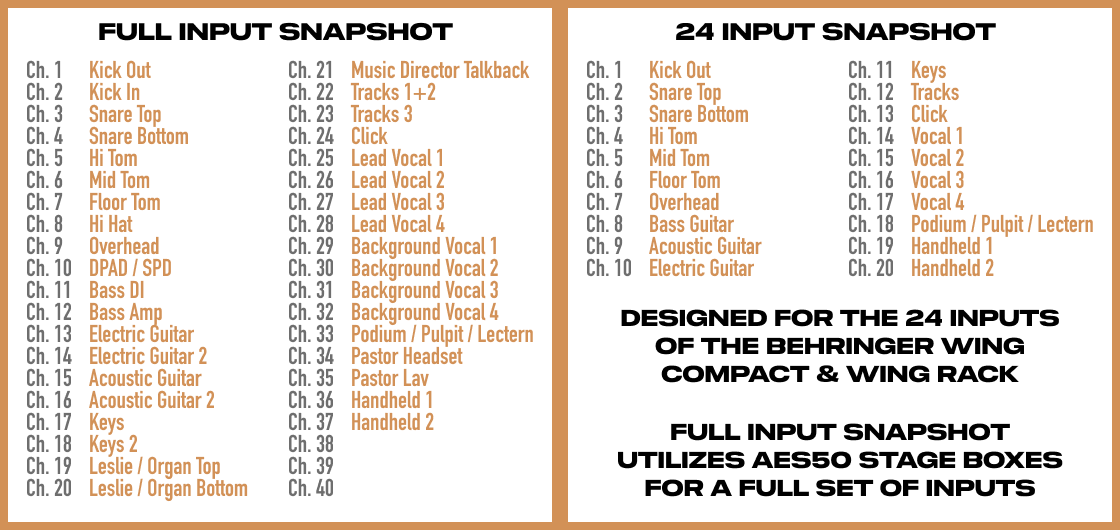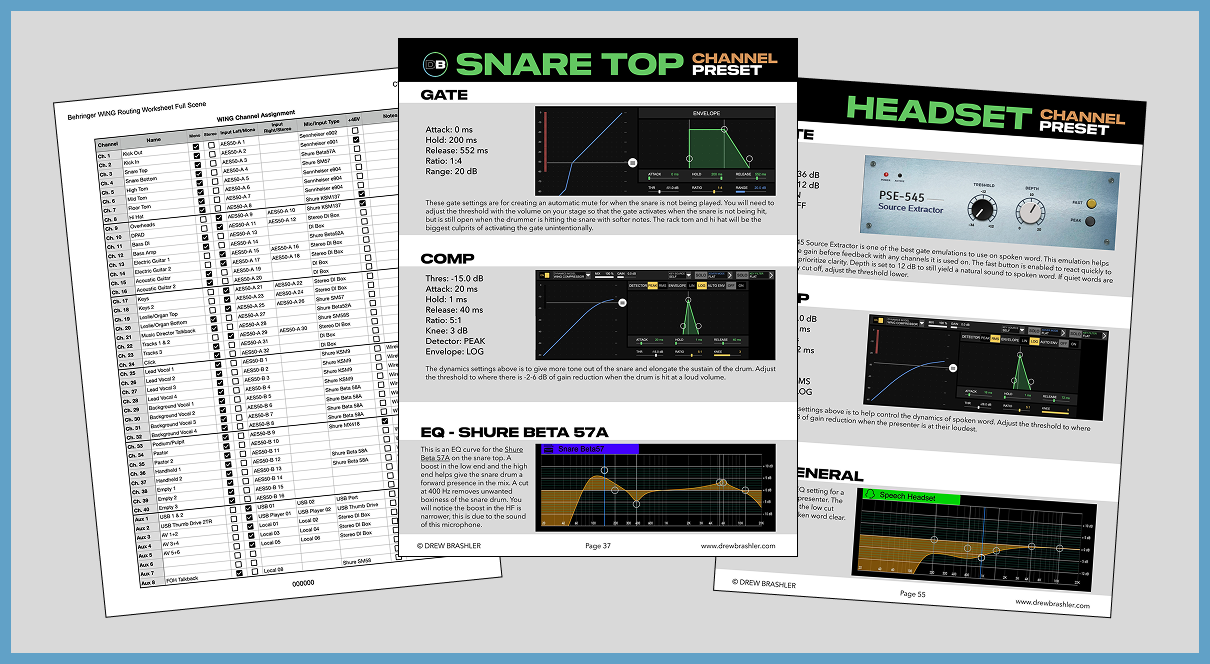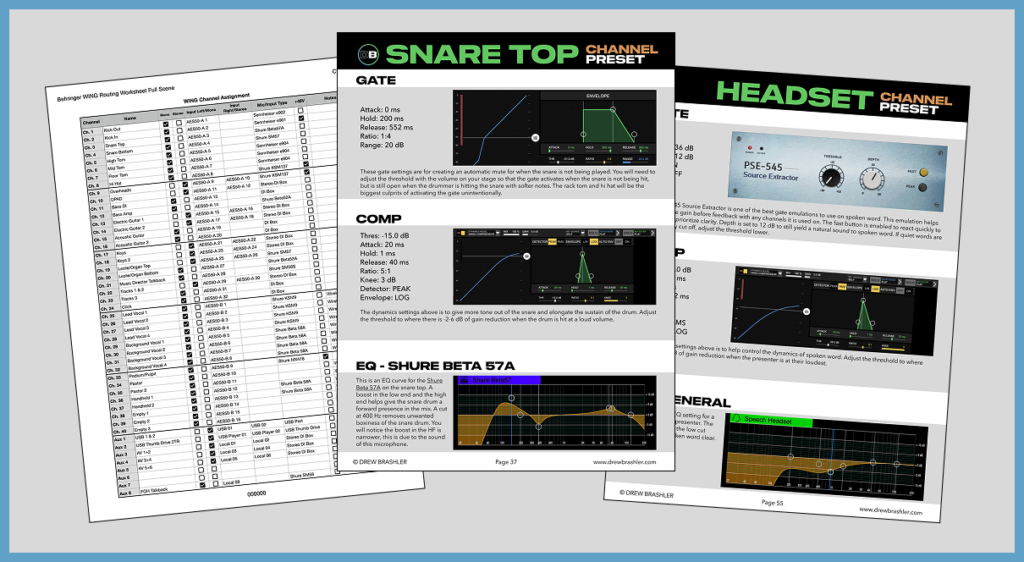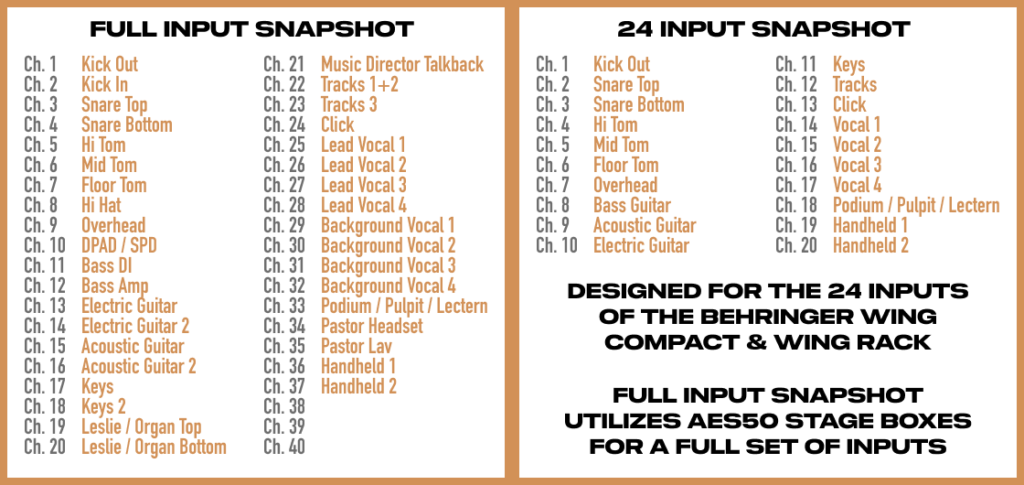Behringer WING Snapshot Scene
$127.00
Skip the guesswork. Start mixing right away.
A fully pre-configured Behringer WING snapshot with optimized routing, EQ, compression, and FX—built for live sound and streaming. Load it onto your console and have a professional-quality starting point in minutes.
- Complete mix scene with routing, EQ, compression, and FX
- Streaming-optimized processing for balanced online audio
- Pre-assigned buses for monitors, effects, and streaming
- Compatible with all Behringer WING models
- Includes step-by-step PDF documentation and patching worksheet
★★★★★
I recently purchased the channel
and effect preset to help push our
livestream over the edge.
The clarity and balance of these
presets are phenomenal!
– Mike B
★★★★★
I have no words to describe
how much better it sounds
and functions after loading the presets.
We literally plugged in everything
where the routing PDF said
to plug them in and it worked
flawlessly!!!
– Jeremy
★★★★★
No one comes close to
the resources provided by Drew.
The presets and emulations in
this download pack are amazing
and get used every time
I power up my console.
– Arnold
Behringer WING Digital Snapshot – Pro Mix Scene for Live Sound and Streaming
Mixing on the Behringer WING just got easier. Whether you’re an experienced engineer or brand new to the console, this pre-configured snapshot gives you a rock-solid foundation for live mixing and online streaming. Instead of spending hours dialing in settings, you can start with a professionally tuned mix optimized for clarity, balance, and impact.
This scene is pre-built for fast and consistent results, so you can focus on mixing—not troubleshooting. Perfect for churches, corporate events, and live productions.
Created by Drew Brashler, a leading expert in live sound and digital mixing. With years of experience helping audio engineers master their consoles, Drew has dialed in settings that provide a professional-quality mix with minimal effort.
What’s Included
- Fully configured Behringer WING snapshot file
- Scene documentation PDF with routing and channel settings
- Pre-filled patching worksheet (PDF and editable Excel file)
Key Features
Fully Pre-Configured Mix Scene
A complete snapshot with optimized routing, EQ, compression, and FX—ready to load and go.
Pre-Assigned Routing and Bus Assignments
Buses are already set up for in-ear monitors, effects, and streaming to make setup effortless.
Streaming-Optimized Processing
Built-in settings for live streaming clarity, ensuring your mix sounds balanced for both in-room and online audiences.
Compatible with All Behringer WING Models
Designed to work seamlessly on any Behringer WING console.
Optimized for Streaming
Mixing for a live audience is one thing—mixing for streaming is another. This snapshot includes:
Pre-Processed Vocal Chain
Dialed-in EQ and compression for clear and natural-sounding vocals on livestreams.
Broadcast-Ready Mix Bus
Separate processing for your online feed to ensure a balanced, polished mix that translates well across speakers and headphones.
Master Bus Processing
Smart dynamics control to keep your mix sounding consistent and professional, even on mobile devices.
Effects Rack
The Effects Rack on the WING is configured with Drew’s favorite reverb and delay settings to get your mix sounding full with detail and layers.
Documentation Included
To make setup as seamless as possible, this download includes:
Scene Documentation PDF
A detailed breakdown of how this snapshot is configured, including routing, channel settings, and FX processing—so you can easily adapt it to your needs.
Pre-Filled Patching Worksheet (PDF and Excel)
A clear, organized guide showing where to connect all your inputs and outputs. The editable Excel file lets you customize patching for your specific setup.
These resources take the guesswork out of setting up your Behringer WING, giving you a faster, stress-free start to mixing.
Who This is For
- Churches running live sound and streaming
- Corporate AV and event production teams
- Live sound engineers new to the Behringer WING
- Anyone who wants a professional starting point without hours of setup
How to Install
- Download and unzip the file
- Transfer the snapshot to your WING via USB
- Load the snapshot on your console
- Adjust input gains to match your sources
Full instructions included in the PDF guide.
Requirements
- Behringer WING (any model)
Instant Download
Once you purchase, you’ll receive an instant download with everything you need. In just a few clicks, you’ll have a powerful starting point for professional-quality mixing.