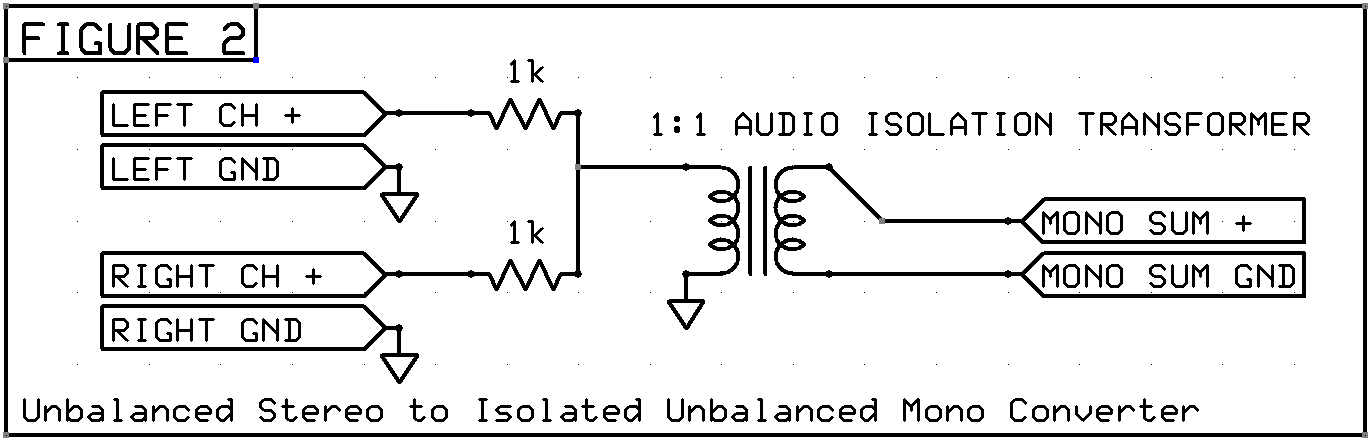I have gotten a lot of questions in the past regarding connecting external devices to the Behringer X32. From PC’s, iPhones, or CD players, all of them have different connections and require a bit of creative thinking to get them connected to your console. Today I am going to go through a few of my thoughts when regarding devices like these.
To AUX or to XLR, that is the question!
We have two avenues with the Behringer X32 and Midas M32 for channels to be presented to our main bus, we have the main Channels (1-32) and the Auxes (Aux 1-6). The main difference between the two is that natively the main channels are connected to the XLR inputs and the Auxes are connected to the 1/4 inch TRS inputs. Another main difference between them is that the Auxes have limited processing to where only the EQ section is able to be applied to the signal.
With that being said, typically when playing something from a PC, iPhone, or CD, the signal is going to be polished enough to the point where we would not need to apply compression, so in order to save my XLR inputs and main channels, I would rather connect these devices into the Auxes.
iPhone, Android, and iPods (3.5mm)
Really any 1/8th inch stereo jack, these are probably the easiest to connect. A quality 1/8th inch stereo to stereo RCA (or 1/4 inch) will quickly be able to connect the device to your Aux 5&6 using the RCA inputs on the back of the board. Check out this cable from Monoprice which has yielded good results for me. Or if you have a case on your phone, Monoprice also has this cable which is more thin.
A better connection, ISOLATE!
You will sometimes notice that if you connect a PC/Computer to your board with a direct cable like the one suggested above, you will get noise. This noise can be reduced and even completely removed by the use of an isolation transformer. If you are handy with a soldering iron, you can wire one up yourself! It is very similar to what I used with my Stereo to Mono Conversion Article. Find a 1:1 audio transformer and you can wire it inline. If you are looking to purchase something, using a pair of direct boxes is a great way to add in the isolation into the connection. One downside is that most of the DI boxes you will find will convert the signal into an XLR, so you will end up burning two XLR inputs, but you can route the auxes to these via the ‘config’ tab of the aux channel.
One other option is to use the Radial USB-Pro which is a USB sound card that outputs a professional audio level output in stereo which is isolated. You can find more information on that here.
Line Level Out
If your device has a line level out, use it! You will find that there are a few different levels of line level. The two most common is -10dB and +4dB, either way the X32 aux inputs and the XLR inputs have plenty of channel gain adjustment to accommodate for either level. One thing to keep track of is if you hear a buzz on the channel when you solo it. If you do find that you have a buzz (this is a ground loop) you will want to either isolate it, or lift the audio ground. You will only be able to lift the ground if it is a balanced signal. The best way is to use isolation, but sometimes budgets don’t allow for it!
Stereo to Mono Conversion
Lastly, if you DON’T need to have stereo from your PC or Device, check out my Stereo to Mono Conversion article to find out how easy it is to have 1 input tied up for your device.