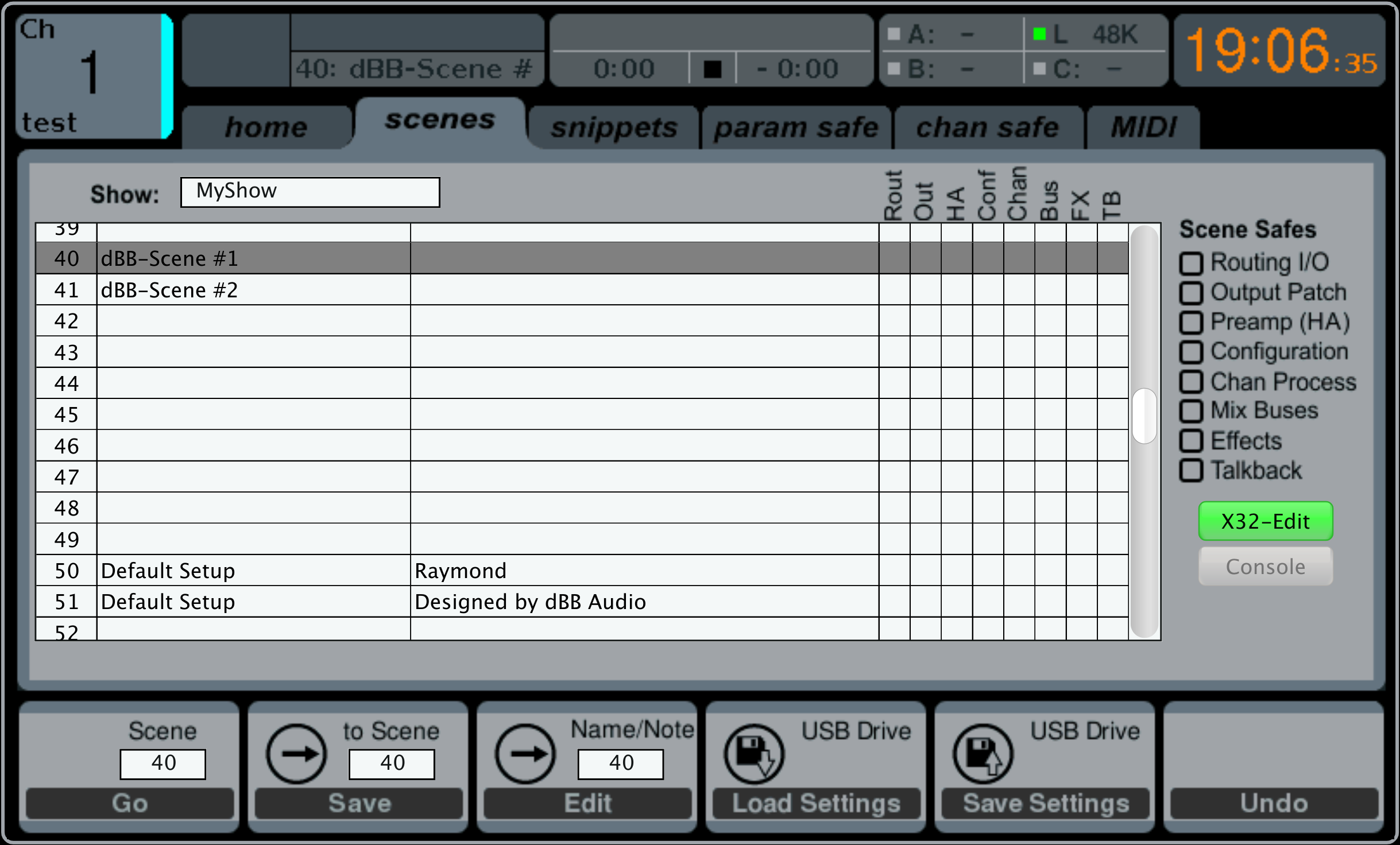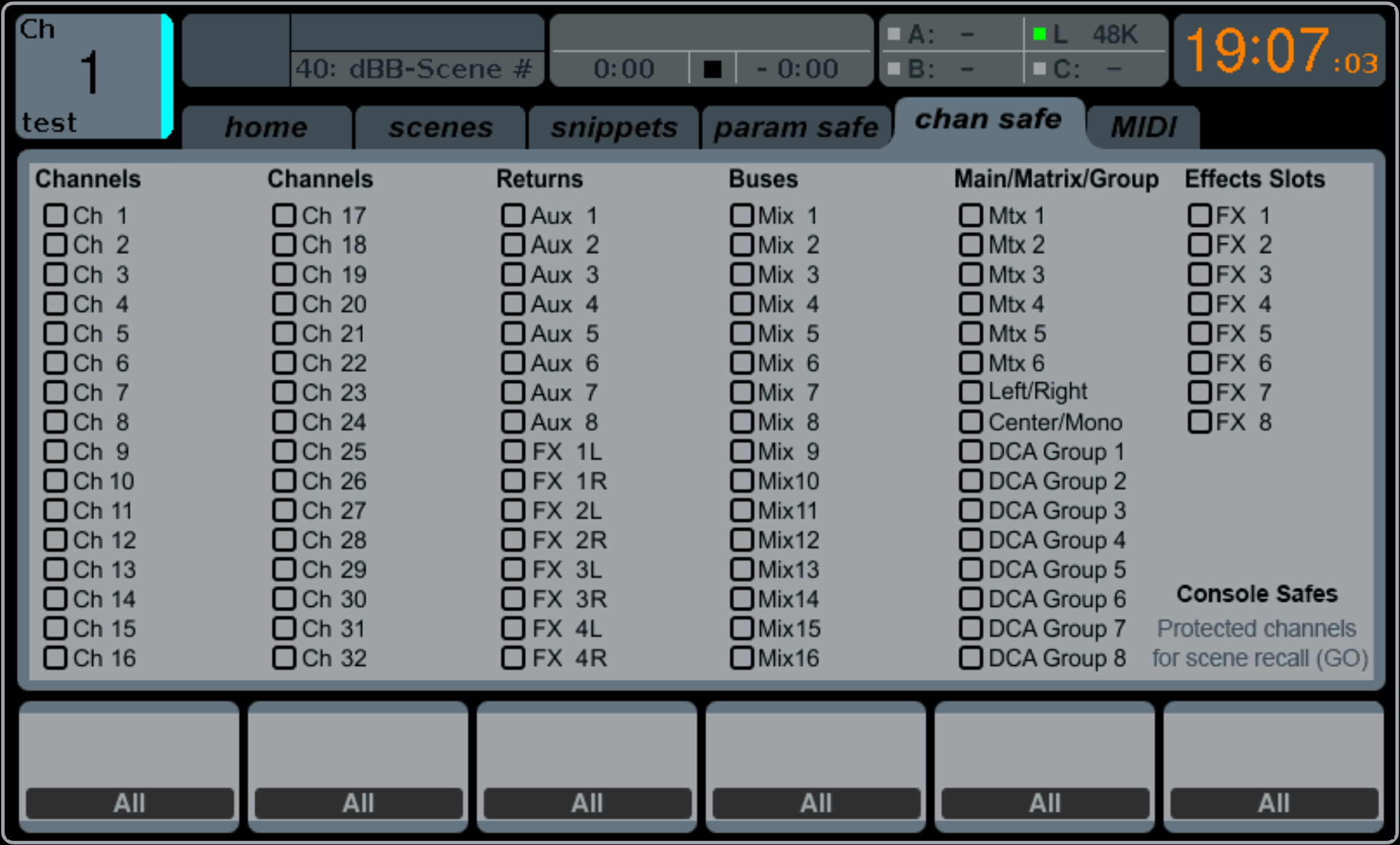We all did it when we were kids, playing tag, we would yell as loud as we could “I’m safe, I’m on base!!” Well, the X32 has a function to be able to ‘yell’ at the Scenes, Cues and Snippets, that a specific part of the board is SAFE and on BASE. Last week, I talked about how we can use Snippets, Scenes, and Cues to save and recall certain functions on the X32. This week, I want to talk about how we can use the Behringer X32 Scene Safes, Parameter Safe, and Channel Safe on the board to help from accidentally writing over the wrong items!
Behringer X32 Scene Safes
On both the X32 Cues and the X32 Scenes tab, we can see that it has ‘Scene Safes’ on the right-hand side. The Behringer X32 Scene Safes gives us the following options: Routing I/O, Output Patch, Preamp (HA), Configuration, Chan Process, Mix Buses, Effects, and Talkback. These safes give us the ability to keep the main functions on the board from being overwritten. Let’s go through these one-by-one to explain what part of the board each will ‘safe’.
Scene Safe – Routing I/O
The Routing I/O scene safe entails everything in the Routing portion of the board. Basically, every tab that you see on the screen when you press the ‘Routing’ button.
- Home (Input Channel Processing Block Patching)
- Out 01-16
- Aux Out
- P16 Out
- Card Out
- AES50-A
- AES50-B
- XLR Out
Scene Safe – Output Patch
The Output Patch scene safe is everything in the Routing portion of the board that is an Output. The only tab in the routing portion NOT affected by this is the ‘Home’ tab that covers the Input Channel Processing Block Patching.
- Out 01-16
- Aux Out
- P16 Out
- Card Out
- AES50-A
- AES50-B
- XLR Out
Scene Safe – Preamp (HA)
The Preamp (HA) scene safe protects the Preamp Gain and Phantom Power settings of all inputs.
Scene Safe – Configuration
The Configuration scene safe protects any of the configuration portions of the board including:
- Channel, Aux, FX Return, MixBus and Matrix linking
- Mute Group Mute On/Off
- Linked Channels ‘Link Preferences’
- LR+Mono or LCR Setting
- ‘M/C depends on Main L/R’ Setting
- Solo Settings
- Talkback Settings
- Oscillator Settings
- User Assign Section Settings
- USB Recorder Settings
Scene Safe – Chan Process
The Channel Process scene safe entails everything related to the input channel itself including:
- Scribble Strip Color, Icon & Name
- Channel Polarity, Lo Cut Settings, Source, Delay & Insert Settings
- All Gate, Dynamics & EQ Settings
- Channel Mixbus Settings
- Main LR Bus (Stereo) Settings, Mono/Center Bus Settings, Panning, Fader & Mute Settings
- DCA & Mute Group Settings
This does NOT safe the channel for
- Channel Linking
- Preamp Gain for a Previously Linked or Unlinked Channel
- Phantom Power
The Preamp Gain for a previously linked or unlinked channel is interesting. If you have set the Ch 1 and Ch 2 as a linked channel and then applied the preamp gain to +60dB. If you loaded a scene but only had Chan Process for the safe, and Ch 1 and Ch 2 were unlinked, they would fall back to +0.0dB for the preamp gain.
Scene Safe – Mix Buses
The Mix Buses scene safe protects the Mixbusses ‘channel strip’ settings including:
- Scribble Strip Color, Icon & Name
- Dynamics Settings
- EQ Settings
- Sends to Matrix Settings
- Main LR Bus (Stereo) Settings, Mono/Center Bus Settings, Panning, Fader & Mute Settings
This does NOT safe the mixbusses for
- Mixbus Linking
Scene Safe – Effects
The Effects scene safe protects the ‘Effects’ section of the board. All parameters related to FX Slots 1-8 are protected.
What is NOT protected is Inserts & Routing!
Scene Safe – Talkback
The Talkback scene safe protects any parameters inside of the talkback section of the board.
Scene Safe vs Param Safe & Chan Safe?
Scene Safes are only for the specific scene that is being loaded. For instance, if you were to load a scene without having the scene safes active on that specific scene, all of the settings would be written over. So basically, Scene safes are NOT global! This is where Parameter Safes and Channel Safes come in, these ARE global safes over the console. No matter if a Library entry is recalled or a scene is recalled, the Parameter and Channel safes will protect the settings if active. This is perfect if you have an Emcee mic for an event that you need to have unchanged throughout the entire show.
Param Safe – Parameter Safes
Parameter Safes allow you to pick specific parameters as a global safe like the EQ or Mutes. My favorite use of a parameter safe would be ‘mutes’ on the ‘input channels’, to make sure that I don’t accidentally load a scene that has mutes on it.
Chan Safe – Channel Safes
This allows you to pick specific channels from Ch. 1-32, Aux 1-8, FX Returns 1-4, Mixbus 1-16, Matrix 1-6, LR Bus, M/C Bus, DCA 1-8, FX Rack Slot 1-8. If you selected one of these, all parameters for that specific channel are safe from being written over.
WARNING: Configuration settings, specifically the channel linking portion would NOT be safed, even if you had two linked channels ‘safed’.
An example: Ch. 5 & Ch. 6 are a linked pair of channels, and the channel safe is enabled on these two channels, if a scene was loaded that did NOT have these two channels ‘linked’, it would unlink the channels. The positive part is the channel settings themselves like fader position, HA gain, panning is safe and will still remain unchanged, just the linking itself would be disabled.
A Final Note
Scene Safes, Param Safe and Channel Safe do NOT protect against someone loading something in the library onto a ‘safed channel’ AND they also do NOT protect against someone changing physical settings on the board itself or via the app (X32-Edit, X32-Mix). Currently, the X32 does not offer a security lock for specific parameters like I know the Yamaha M7CL does. If you are looking to protect yourself from having specific things changed, the only way to do so is to BACK UP YOUR DEFAULT SCENE FILE!!!!!! I cannot stress this point enough! Please, please, please back up your scene files on a USB drive and put it into a drawer that only you know about!
A Favorite Tip
I will often see people saving their most used scenes in the 00-10 slots on the scene page, my favorite tip is to back up your default scene by saving it to scene 99. It takes a while to scroll that far down the scene list, so no one in their right mind will scroll ALL the way down to the bottom to save a scene from a random show. Therefore, it is one of my favorite spots to back up important scenes.